This post is by Chris Cook, Customer Success Specialist at Optiseller.
eBay Promotions Manager is a powerful tool for eBay sellers to create customized promotions for their listings.
It’s the replacement for eBay Markdown Manager – an older system for setting up sales promotions which, for many eBay sellers, remains better known than Promotions Manager.
Here’s everything you need to know about eBay Promotions Manager to create effective offers that will drive higher sales for your business.
What is eBay Promotions Manager?
eBay Promotions Manager is a suite of tools for eBay Store subscribers. It allows them to set up a variety of offers on the platform including order discounts, multi-buys and conventional markdown sales.
eBay Promotions Manager enables sellers to set up special offers in just a few straightforward steps. These promotions can help attract more buyers, clear out old stock, increase average order size, and lower postage costs, as well as attracting new customers to your listings.
eBay is getting more crowded all the time, so it is essential that sellers use tools like this to help them become more visible and make their listings more attractive to buyers.
What happened to eBay Markdown Manager?
Markdown Manager was eBay’s old tool for creating offers before Promotions Manager was launched.
Some features of eBay Markdown Manager are still accessible but they have been merged into Promotions Manager as “Sales event + markdown”, so you have to access them this way.
The markdown promotion type enables strikethrough pricing which lets buyers see a “before” and “after” price on your included listings, clearly illustrating the savings being offered. This is one way of running special offers and discounts, and a great way of clearing old stock.
Is eBay Promotions Manager the same as eBay Promoted Listings?
Promotions Manager is not the same as eBay Promoted Listings.
Promotions Manager is a way to run a variety of discounts and other promotions on your eBay listings. Promoted Listings is paid advertising to get a higher placement for your products in the eBay search results.
Promoted Listings are available to eBay sellers who are “Above standard” or a “Top-rated seller”, and have a recent sales history.
Who can use eBay Promotions Manager? Is there a cost?
In order to use the Promotions Manager, you must have a subscription for an eBay Store. There is a cost to have an eBay Store subscription, but no extra cost to use Promotions Manager.
Subscribing to an eBay Store lets you group all your listings in a single, branded location. There are five levels of eBay Store: Starter, Basic, Premium, Anchor and Enterprise. Each level has its own fee structure.
Store subscriptions also give you access to additional tools to manage your business, along with discounted fees etc.
What kind of offers are available in Promotions Manager?
There are four different promotion types available:
Order size discounts
These incentivize customers to spend more with you, by setting discounts based on the number of products ordered at the same time. For example, buy one item and get a second item for x% off.
To create an Order size discount, go to the Marketing tab in Seller Hub and select “Promotions”. Then select “Create a promotion” and “Order discount”. Select your category, objective and offer type, and how you want to apply the offer to your items.
Choose “Select items” to manually add items to your promotion. Finally, give your offer a name, timeframe, description and offer image then select “Launch”.
Markdown sale events
This reduces prices for selected items or categories of items. For example, save 20% on shoes.
To create this offer go to the Marketing tab in Seller Hub and select “Promotions”. Then select “Create a promotion” and “Sale event + markdown”. Choose your discount and then select items to specify which products the promotion will apply to. Alternatively, to automatically select items based on category or price, select “Create rules”.
As above, the final step is to give your offer a name, timeframe, description and offer image then select “Launch”.
Coupons
This generates a coupon code so you can provide exclusive discounts to buyers.
To create this offer go to the Marketing tab in Seller Hub and select “Promotions”. Then select “Create a promotion” and “Coupon”. Choose the discount and conditions of your offer and select which listings are eligible. You can also set a budget and usage limits for your offer.
Finally, give your offer a name, description and offer image then select “Launch”.
Volume pricing
This is another great way to encourage customers to spend more with you. Volume pricing provides discounts to customers who buy multiple units in one order. For example, save 20% on 4+ items.
To create this offer go to the Marketing tab in Seller Hub and select “Promotions”. Then select “Create a promotion” and “Volume pricing”. Choose “Select items” and add up to 500 items, then set up the discount you will offer based on the quantity of items being purchased.
As above, the final step is to review your offer, then review and launch.
Where are my promotions shown on eBay?
Your promotions will be shown in search and on product listings. For example, when someone searches for a “women’s dress” or “iPhone charger”, you will see the promotions that are running next to each item.
Search results
Here is an example of a volume pricing promotion for an iPhone charging cable in the search results.
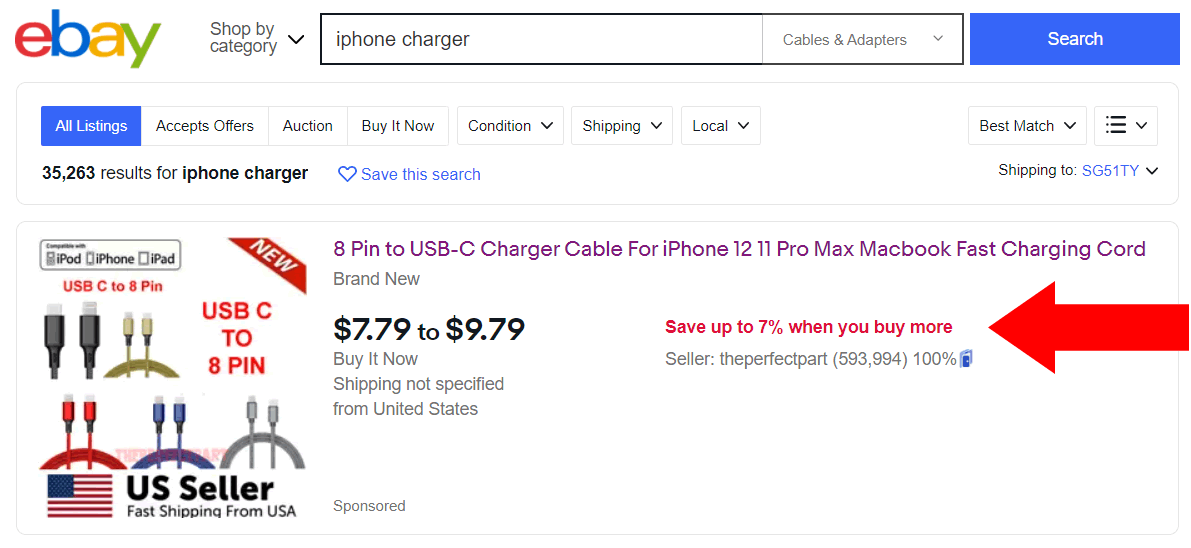
Listing page
Here is how the same promotion appears on the product listing page.
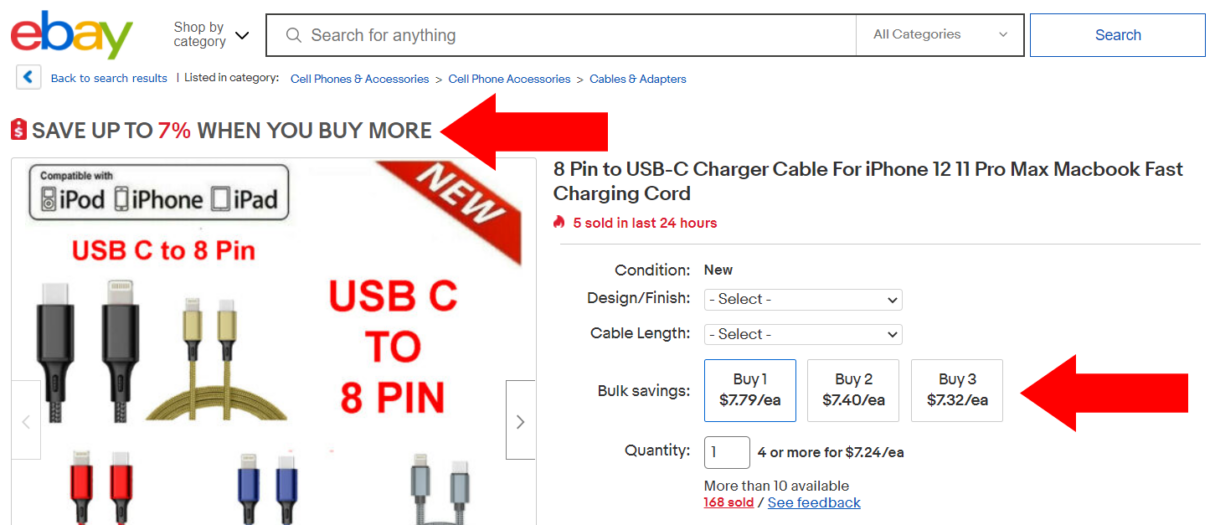
Does eBay give a better search ranking to listings with promotions?
eBay is a competitive marketplace and promotional activity is valued. Promotions can help listings get a better position in the search results.
However, there are a multitude of factors that go into eBay search ranking such as category selection, title optimization, product description, seller feedback, customer service, shipping options and more. Pricing and promotions are not the only important factors.
One particularly important factor that ties in to all of this is sales history. Successful promotions can bring in more sales and indirectly boost your search ranking by building a good sales history. The higher your listings rank in search, the more views your listings will receive, which in turn will lead to more sales.
Promotions do stand out in search, especially multi-buy offers (volume pricing) as shown above. An attractive promotion helps convert shoppers from browsers into buyers.
When should I run a promotion, and which type should I choose?
Promotions help showcase your listings to buyers when they’re actively searching and shopping on eBay, increasing item visibility and helping to improve the likelihood of a sale.
Which promotion to use depends on your product type, seasonality, competition and your motivation as a seller to drive more orders. For example, lower-priced items are best suited to volume discounts or order size discounts. Larger orders of cheaper items are more profitable to process, particularly if you offer free shipping.
For higher-priced products, a markdown sale event might be a better option. This shows the usual price as well as the sale price, so buyers can see the full value of the product.
For dated stock that you want to sell quickly, a generous order size discount such as “buy one, get one for 50% off”, could be a good fit. That way you get to clear multiple overstocked items while providing the buyer with a great offer.
The peak shopping season is extremely competitive and at this time promotions are a necessity in certain categories. Markdowns and coupons are often right to use at this time as they can be time-limited to help create a sense of urgency.
How long do I have to wait before putting the same listing on offer again?
For markdown sale events, the listings you want to include must have been at the same price for 14 days before the sale starts.
This means you should think carefully about price changes and your sale plans. If you want to start a sale event, but you changed the price within the last two weeks, you’ll need to wait before you can launch the sale.
I have a promotion running. Why aren’t all the listings I included on sale?
This depends on the type of promotion you set up and the criteria you set. Run a status report and look for items that have been skipped.
Price changes within the last 14 days (see the previous answer) are one of the most common reasons for a promotion not running as expected. If this is the case, the report will show “Skipped: Recent price change”.
My offer is stuck at pending in Promotions Manager. Why?
Listings submitted for promotion are checked by eBay, and this takes time. After they have been successfully verified the status will move from Pending to Active. But if your offers are stuck for a long time, contact eBay to find out why.
Promotions may be rejected if the seller is not classed as “Above Standard” or “Top Rated seller”. This should be made clear before submitting the promotion, but if your performance falls below standard soon after setting up your offer then this could prevent it from being approved.
This post was by Chris Cook, Customer Success Specialist at Optiseller.
Optiseller offers a range of tools to help online retailers optimize their data, maximize sales, enhance customer experience, and ensure compliance with marketplace policies. It captures, analyzes and reviews data that flows through marketplaces, to help 50,000 users around the world make informed decisions and grow their sales.

Leave a Reply