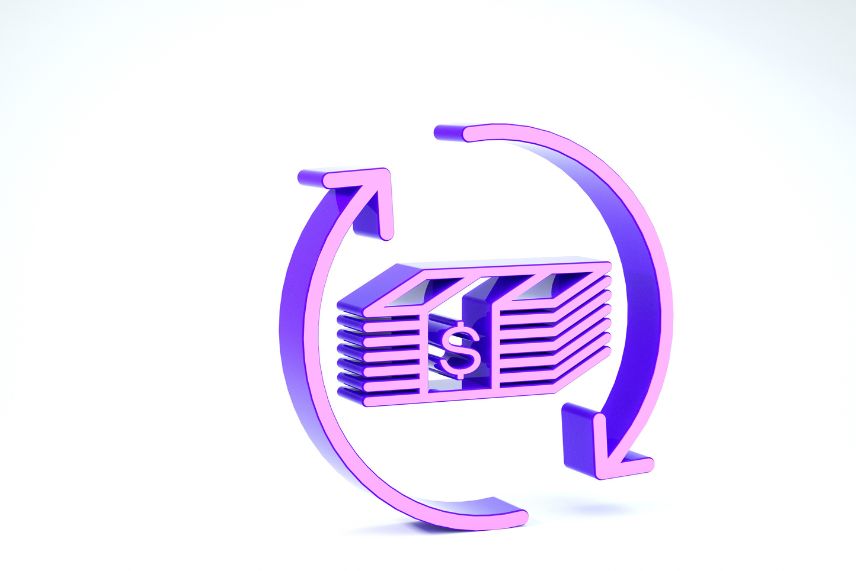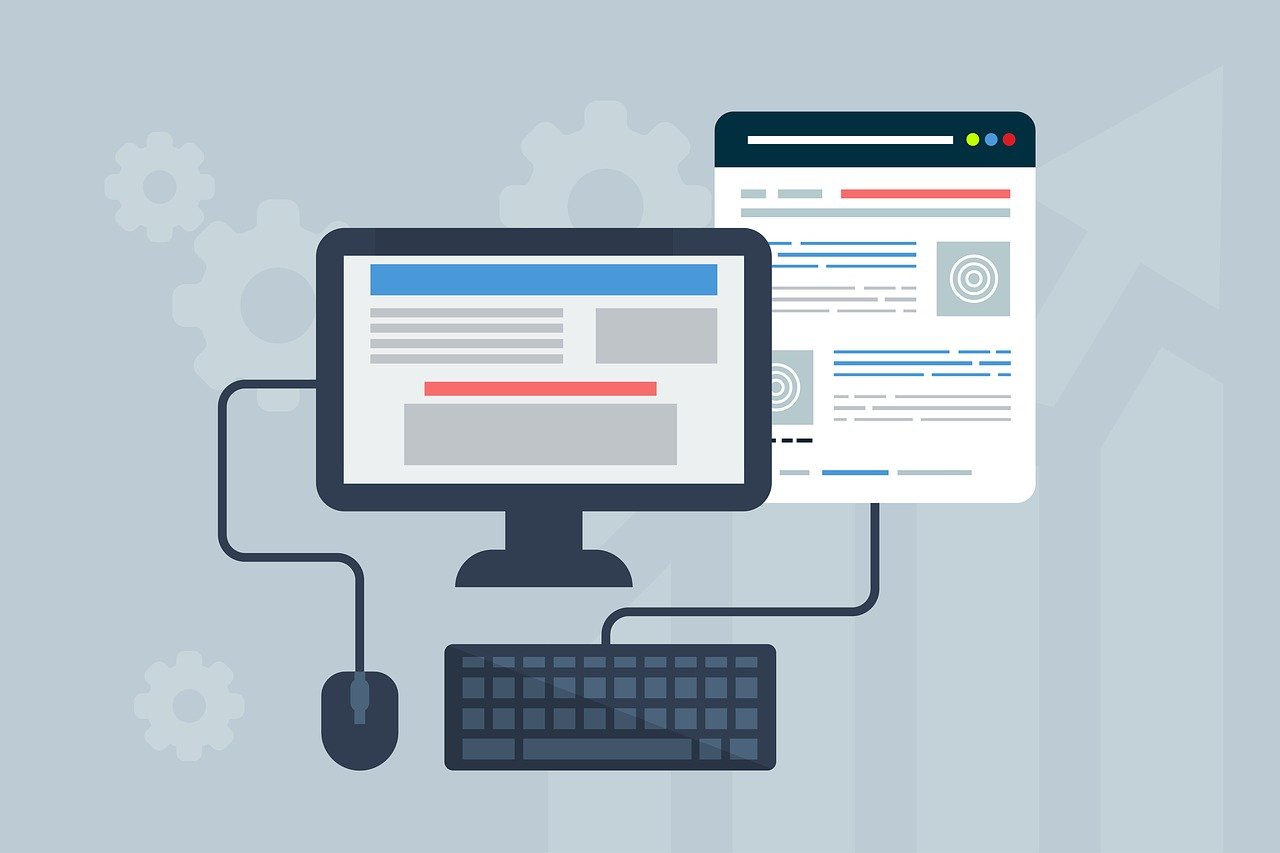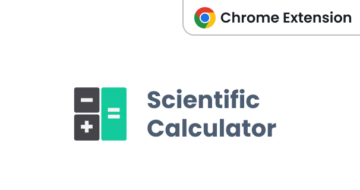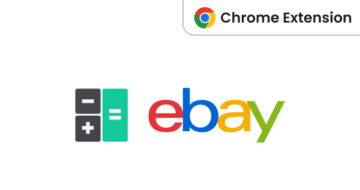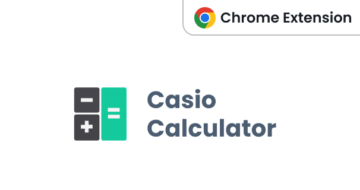About Webretailer
Webretailer is the world’s leading resource for businesses selling through online marketplaces like Amazon and eBay. Our work is to help online sellers succeed and grow in an environment with intense competition and strict performance standards.
Our readers represent businesses of every size and type, from multinational brands to individuals working at home. The common factor? They are all genuine businesses that want to improve and grow their online sales.
Find out more about Webretailer.