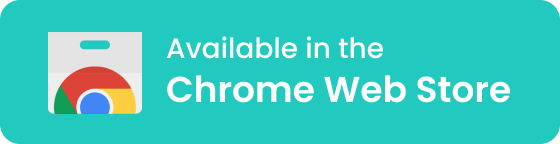How to Use Our Casio Calculator Online
It is straightforward, you can complete basic and more complex calculations easily and without any foreknowledge.
More advanced calculators (such as scientific ones – see our Scientific Calculator) have various buttons and features that go beyond addition and subtraction. For example, you can calculate square roots, exponential values, sine and cosine functions, logarithms, etc.
Most functions have a button assigned to them, but some come with a shift key that allows buttons to have two functionalities simultaneously. You can also edit the settings, switch between radians and degrees, decide what number to store in memory, and solve complex equations with a few button clicks.
MORE: For more business calculators to help your business growth, take a look at our business calculator tools.