Product Details
Profit Bandit by SellerEngine is a mobile scouting app. Scan any barcode and determine if an item is profitable for resale on Amazon.
Find the lowest price for each condition and fulfillment channel, learn if an offer is restricted or selling slowly and get historical pricing and rank data from Keepa and CamelCamelCamel.
Can be used at trade shows, big-box retail stores, thrift shops etc. SellerEngine offers help, support and advice on how to use the application and how to make money selling on Amazon.
| Platform | Android App iOS App |
Media
Pricing & Trial
| Price Range |
| $9.99 monthly subscription. |
| Trial Length: 20 free scans |
Integrations & Compatibility
| Details | Integrations |
|---|---|
| Amazon Sites | Amazon.com Amazon.co.uk Amazon.ca Amazon.com.au Amazon.de Amazon.es Amazon.fr Amazon.it |
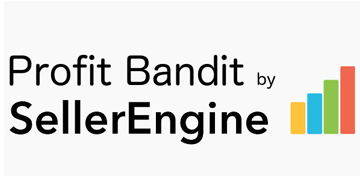
User rating
Features
Support
Ease of Use
Jon Mumford
WOULD NOT CANCEL SERVICE!
What where the positives?
SOMEWHAT SIMIPLE TO USE
Any negatives?
Would not let me cancel subscription. Said I had to do it through the Google Play Store. Never signed up with it through Google...directly from them. No Google subscription found. Rude, snarly, and arrogant customer service. THE WORST. Have had to block payment from credit card company. We'll see if that works. Hours spent trying to cancel a $9.99 suscription.
Summary
Would not recommend this company if I was paid to do so.