Amazon is the dominant force in online retail when it comes to consumers, but business-to-business (B2B) ecommerce is a whole different ball game. The leaders in B2B – companies like Grainger, Global Industrial and Zoro – only sell to businesses, and have a keen understanding of what businesses need.
Amazon saw an opportunity to grow by moving into B2B ecommerce, and adapted its website by launching Amazon Business in 2015. Businesses who wouldn’t buy from Amazon in the past can now get multi-user accounts, quantity discounts and detailed spending reports, along with other features.
Amazon Business reached $1 billion in sales in its first year, and with total B2B ecommerce over $1 trillion, there’s a lot more room to grow. Here’s what Amazon Business is all about, and how to take advantage of the rapid growth in B2B ecommerce.
What is Amazon Business?
Amazon Business is a B2B version of Amazon’s ecommerce platform. It is geared towards business customers who are looking for features like multiple users on one account, additional payment and credit options, and the usual Amazon benefits of low prices, wide selection and fast delivery.
Amazon Business is the company’s second venture into B2B, following the beta launch of Amazon Supply in 2012. This short-lived site focused on office equipment and industrial supplies, and was separate from the main Amazon site.
Amazon Business takes a simpler approach – creating a business-friendly version of its standard website. Because the consumer and business sites run on the same platform, sellers can sell to both businesses and consumers from the same place, but have the flexibility to provide different products, content, and pricing to business buyers.
Why do businesses buy through Amazon Business?
Over time, Amazon Business has built up an extensive set of B2B-friendly features to make it appeal to business buyers of all sizes, such as:
- Business-only prices and quantity discounts
- Multi-user accounts with a purchase approval process
- Detailed reporting and the ability to connect purchasing systems
- Business purchasing cards, invoice payment terms and buying on credit
- A business version of Prime with unlimited free delivery
After logging in to Amazon Business, buyers see a different version of the entire website. It works the same way, but everything is tailored to business users including product categories, advertising and even Amazon’s own branding:
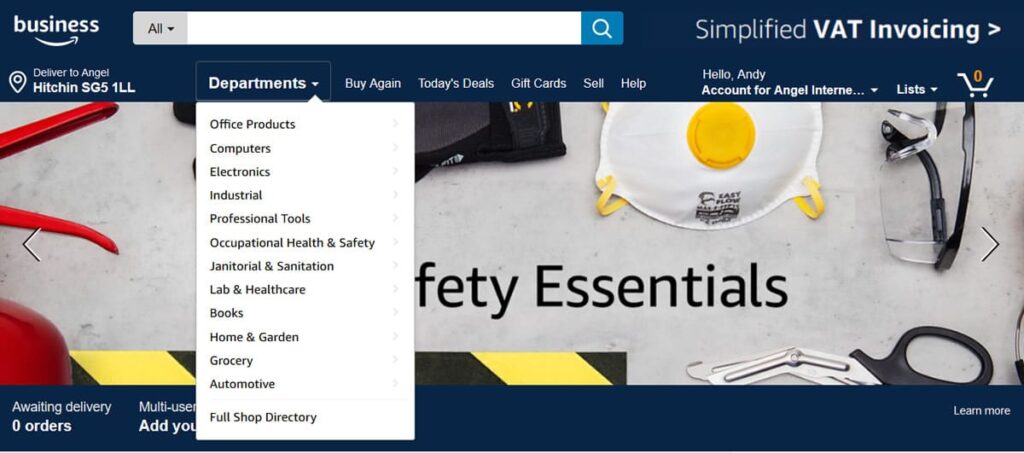
When you click through to a product page, you’ll find that it looks almost identical to the consumer version of Amazon.
But overall, Amazon Business is deeply business-focused, and creates a B2B shopping experience that takes into account the specific needs of businesses. The differences include:
- The ability to create multi-user accounts where users can share payment methods and add multiple shipping addresses.
- Free two-day shipping on eligible items using Business Prime.
- Business-only pricing with discounts on products bought in bulk.
- Easy access to products that are often difficult to source, like traffic signs and industrial equipment.
- The ability to implement an approval workflow to ensure company spending controls.
- The ability to make tax-exempt purchases (in the US) or generate VAT invoices easily (in the UK).
- Being able to add purchase order numbers to help with the reconciliation of orders to approved purchases.
- Customer support representatives dedicated to business buyers.
- An in-depth analytics dashboard that provides detailed spending activity at individual and group levels.
I make B2B sales already. Why do I need Amazon Business?
Making more sales is the name of the game for most sellers on Amazon. At the moment, you could be successfully selling to both businesses and consumers, but you might be able to increase your sales further with Amazon Business.
There are plenty of businesses that buy what they need through the general Amazon marketplace, and have been doing so for years. But there are other businesses that will only use Amazon Business. They appreciate the benefits listed above and, in some cases, they have no choice because their company requires them to buy only from a list of approved B2B websites.
If you’re only selling through the standard Amazon marketplace, and you have a product that appeals to businesses, you might be missing out on sales. Even businesses that are willing to buy through the standard Amazon website, might buy more if they can access your products through Amazon Business.
How does Amazon Business benefit sellers?
The main benefit sellers get from signing up to Amazon’s B2B platform is additional sales from businesses. You are able to reach companies that shop solely through Amazon Business and attract customers that would not have bought from you via the traditional Amazon platform.
The tools that benefit buyers on Amazon Business – such as volume discounts – can also benefit you as a seller, simply because they encourage businesses to buy more. Businesses often expect to get a better price for larger orders, so volume discounts are attractive to them. For sellers, the total profit for a large order with a volume discount can still be higher than a small order with higher unit price.
Amazon Business lends a helping hand when selling to UK or EU businesses. The platform’s VAT Calculation Service provides automatic VAT invoicing, and easy reporting of VAT data. Buyers no longer have to request VAT invoices, and sellers don’t have to manually generate them.
How do I start selling B2B on Amazon?
You need to enroll to sell on Amazon Business. It is not automatic. You will first need a Professional Seller account, which will not be a problem for anyone who is serious about selling on Amazon.
On enrollment, you need to agree to maintain higher performance levels than the standard Amazon requirements:
| Standard level | Amazon Business | |
|---|---|---|
| Order defect rate | < 1% | < 0.5% |
| Pre-fulfillment cancel rate | < 2.5% | < 1% |
| Late shipment rate | < 4% | < 2% |
You also need to agree to follow Amazon’s B2B selling requirements:
- Correctly process tax exemptions
- Provide a shipment tracking number for every order
- Include a packing slip in every package showing the purchase order number provided by the customer
To enroll for Amazon Business, login to Seller Central, then go to Settings and select “Account Info” from the dropdown menu.
In this section, you’ll be able to see all the information about your seller account, like payment details and shipping information. Take a look at the “Your Services” section on the left.
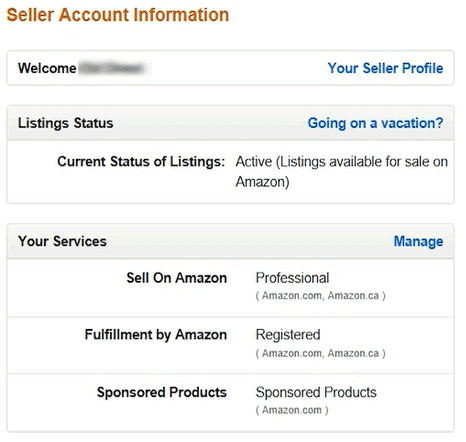
In this box, click the “Manage” link.
On the next page you will see a list of services you have already signed up for as a seller, and also those you can sign up for.
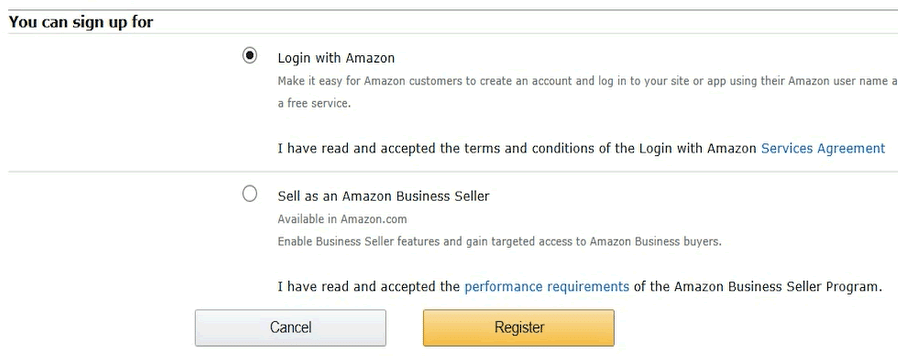
Scroll down and select “Sell as an Amazon Business Seller” then click the button to Register. Your application will be reviewed and, if you meet all the criteria, you’ll be able to start B2B selling via Amazon Business.
How much does it cost to sell on Amazon Business?
You need a Professional Seller account to sell on Amazon Business, currently $39.99 per month. This is the usual subscription paid by all serious Amazon sellers, and is not specific to Amazon Business.
The item fees for selling on Amazon Business, including referral and FBA fees, are the same as the standard Amazon website. The only difference is tiered referral fees, so you can pay lower fees on bulk orders.
What can I do selling B2B on Amazon that I can’t do with B2C?
Selling B2B on Amazon is very similar to selling B2C, and many sellers do both. But, on a practical level, there are some features that are only available on Amazon Business:
- Offering products only to business buyers, not consumers.
- Special prices and quantity discounts for business buyers.
- Special Amazon Business-targeted advertising campaigns.
- Providing additional product information such as user guides, technical drawings, spec sheets, compliance certificates etc.
- Displaying business quality and diversity certifications such as ISO 9001 and Minority Owned Business.
- Accepting quantity discount requests from buyers.
- Offering additional services such as product installation.
- In Europe, setting up VAT rates to enable VAT-exclusive prices to be displayed.
Some sellers will find the experience of selling on Amazon Business identical to the consumer site, particularly if they offer products that appeal equally to both types of buyer.
Other sellers, especially those that sell industrial or commercial products, might be able to take advantage of many of the features above and find the selling experience very different to the consumer version of Amazon.
Which countries have Amazon Business?
Amazon Business has been expanding steadily to more and more international Amazon websites, but it is not yet available everywhere that Amazon has a consumer-facing presence.
Amazon B2B is currently available in nine countries around the world:
- United States
- Canada
- United Kingdom
- Germany
- France
- Italy
- Spain
- India
- Japan
The program first launched in the United States in April 2015, then Germany in December 2016 and the UK in April 2017. From there, it branched out to Japan and India in September 2017, France in February 2018, Italy and Spain in June 2018, and most recently Canada in November 2019.
Amazon Business has been successful, so is likely to expand further in the future.
What can I do to improve my sales on Amazon Business?
The same considerations apply to increasing B2B sales on Amazon as for B2C sales, but there are some additional factors to think about too.
If you sell high-value products, or expect high-volume orders of cheaper products, then business buyers are likely to have a defined purchasing and approval process that they have to follow. They might also have criteria that suppliers have to meet, or they might give preference to suppliers with specific certifications.
Business buyers are likely to be critical and fact-driven, whereas consumers are more driven by emotion and their personal wants and needs. Businesses are likely to want all the relevant product information upfront, rather than relying on the returns process if they buy the wrong item.
Business buyers also need to justify their purchasing decisions to others, and will want to check out the supplier before trusting them with a large order. They know that Amazon is a marketplace, and that there is a vast range of businesses they could be buying from.
What does this mean for a seller looking to improve their B2B sales?
- Show complete business information, including any quality and diversity certifications you hold.
- Offer quantity discounts, and accept requests for custom discounts. Buyers need to show their bosses that they tried to get the best price.
- Provide as much product information as possible, including videos, product brochures and specifications, particularly for higher-priced, technical and safety-related items.
- Enter tax information and enable automatic tax calculations, so buyers can see that you are registered and they won’t have to waste time requesting invoices.
- Offer single units as well as bulk variations so businesses can purchase a sample before committing to a large order.
Above all, put yourself in the customer’s shoes and try to provide everything they will need before making a purchase. If you already sell to businesses through other channels, then you have a head start over those who only sell to consumers, or who are higher up the supply chain and only used to serving distributors and wholesalers. Use that to your advantage.
Otherwise, the advice for improving B2B sales is basically the same as selling on the general Amazon marketplace. Product information, reviews, Q&As and past sales are all hugely important for boosting your visibility and helping customers decide what to buy.
Although Amazon Business is not as saturated with sellers as the general marketplace, there is still a lot of competition. Get to know the market including competing products and pricing, and find a way to stand out – preferably with something other than the lowest price.
Should I start selling B2B on Amazon?
A huge number of wholesalers, distributors, and B2B sellers are making their way online, and many are choosing to sell through Amazon. It’s only a matter of time before Amazon Business becomes one of the most popular ways for businesses to buy the products they need.
Unlike Amazon’s B2C marketplace, business sellers have a range of additional features they can tap into, that have been specifically created for business customers. You can sell large quantities at discounted prices, provide business-focused product information, and set up recurring orders.
Being able to reach high-end businesses is a huge benefit for online sellers of all sizes, particularly when a number of businesses will only buy through Amazon’s B2B marketplace. If you’re already selling to businesses and meet the entry requirements, signing up for Amazon Business is a no-brainer.
This article was first published in June 2019, and last updated in August 2020.

Thank you for all the useful tips! You've mentioned that businesses can run Special Amazon Business-targeted advertising campaigns. Is this through the B2C platform? how is this done?
Is there an article I can read regarding advertising for B2B listing?
Thanks for the helpful article. I have the same question with Sara. Is there a separate way from the amazon website (ppc) ads to advertise to business customers (and possibly targeting specific industry) ?