For private label sellers and brand owners, getting positive product reviews on Amazon is crucial. Not only does it give shoppers confidence in the quality of your products, it plays a part in many of Amazon’s algorithms including the ranking of search results and the Amazon’s Choice badge. Reviews are hugely important to the success of Amazon sellers.
But Amazon has fought back against practices which undermine trust in the review system. Its most notable actions include the banning of incentivized reviews, the introduction of Verified Purchase reviews, and drawing up extensive policies on everything sellers can and can’t do. Amazon are being tougher than ever on what’s allowed, and will take harsh action on rule-breakers.
Here are all the different ways you can get Amazon product reviews. Only a few are completely safe, but also rather limited or expensive to access. Others are completely prohibited, but are still being used by sellers who are dishonest, desperate or naive. And many are in a grey area – if you stay within Amazon’s rules you should be safe, but it’s very easy to step over the line.
Do’s: Zero risk ways to get reviews 😊
There are very few ways to get reviews on Amazon which are always risk-free. With these methods, there’s virtually no way to slip into territory where your actions could get you into trouble with Amazon.
1. Amazon Vine
Amazon Vine is an Amazon-run program, launched back in 2007. It helps brands secure reviews for their products, from a selection of the “most trusted” Amazon reviewers. The logistics of Vine are handled by Amazon. Brands send their products to Amazon, then Amazon offers them to reviewers and sends them out for free.
Vine used to be expensive, ranging between $2500-$7500 per ASIN plus the cost of the products themselves. In the past Vine was only open to companies selling to Amazon as Vendors, but a recent pilot program opened it up to brand registered sellers for free.
For reviewers, Vine is an invitation-only program, and customers who contribute reviews are known as Vine Voices. They are selected based on several criteria, but primarily on the helpfulness of their reviews as judged by other customers, and by their demonstrated interest in the relevant product categories.
Vine aims to generate authentic reviews, so they may be positive or negative. Vine reviews include a badge saying “Vine Customer Review of Free Product”. As the product was free they do not have the “Verified Purchase” label.
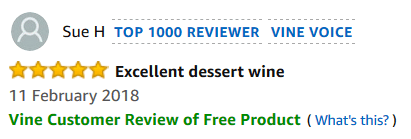
However, as this is Amazon’s own program we expect that Vine reviews are treated favorably when calculating the product’s overall star rating (which is algorithmic rather than a simple average). From our own observations, Vine reviews often have a high ranking within a product’s overall reviews.
To maintain their Vine Voice status, reviewers must consistently receive “helpful” feedback on their product reviews. If they do not submit reviews within 30 days, they also risk losing their Vine Voice status.
Once again, this is effectively an incentivized scheme but it is operated by Amazon and the quality is controlled by them. Brands have no contact with reviewers so they can’t directly influence the reviews.
For those who qualify and can afford to give products away, Vine is zero risk. The resulting reviews will not be removed or lead to warnings or account suspensions.
Amazon’s Early Reviewer Program, which provided up to 5 reviews for $60, was closed in April 2021, but the Vine scheme is similar. The major difference is that the Early Reviewer Program did not require sellers to give products away.
2. Improving your products
This isn’t really a way to ask for reviews like the other methods here, but it can help a great deal in preventing negative reviews, and increasing the likelihood of positive reviews. That applies whether you are hoping to get completely organic reviews, or are using any legitimate method of soliciting reviews.
If you are using prohibited, illegitimate methods to generate reviews, those will work even if your product is terrible! Far better to have a good product, and use safer and more ethical methods to get reviews.
So, how can you find aspects of your product to improve?
One method is to scour existing product reviews, seller feedback, and buyer messages, for any complaints or shortcomings about your product. Even though seller feedback should be about the seller’s performance rather than the product, buyers often don’t understand the difference and valuable product feedback can often be found there.
Are customers happy with the quality of the product? There may be manufacturing faults or aspects of your products’ design, from the materials used to its packaging, which are causing customers to respond negatively. These can have a huge impact.
Are customers buying the right product? Look carefully at your product listing, and make sure the images and description accurately represent the product you are selling. You want to present the product in its best light, of course, but you don’t want to oversell it. Negative reviews are often due to not meeting expectations, such as the product being of a lower standard than expected, or being suitable for a purpose that it doesn’t actually fulfill.
Look at your competitors’ products as well. What can you learn from their images and descriptions? Are they more compelling than yours? Are they more detailed or creative in communicating what the product is for? Don’t just look for ideas to improve sales, look for ways to improve the accuracy and helpfulness of the description. You might lose a few sales, but only to people who needed a different product!
Overall, improving your product and listing might make only a small improvement to the volume of organic reviews you receive, but it’s strongly recommended if you are going to solicit reviews proactively. Asking customers for reviews is a dangerous strategy for a flawed product.
Don’ts: Prohibited methods that can get you banned 😡
There are a lot of ways to get reviews that are prohibited by Amazon, and could result in a ban from selling on the marketplace. Not only that, they could even lead to prosecution by Amazon, or consumer protection agencies like the FTC.
Even something that may be done quite innocently, like asking a family member to write a review is not only a breach of Amazon’s policy but also the FTC’s endorsement guidelines (if the relationship isn’t disclosed). That might sound unreasonably strict, but consider what is happening: someone who hasn’t bought your product writes a biased review (or even outright lies) to help convince genuine shoppers to spend real money. It’s deceptive.
So, why are these methods here? Unfortunately they all do happen, and are commonplace in some product categories. Sometimes the sellers using them know they are in the wrong, but other times they think they’re justified or it’s simply “the way business is done”.
For example, maybe you have a great product, and just want to help things along by buying a few reviews. Or you think your competitors are doing it, so you need to level the playing field. Those explanations might help ease your conscience, but they definitely don’t make it ethical, or compliant with Amazon’s policies, and they definitely won’t convince Amazon to go easy on you!
3. Paying for reviews
Giving any kind of compensation for a review is always prohibited, regardless of how you do it. So, for example, you aren’t allowed to:
- Buy reviews outright
- Send gift cards
- Give refunds
- Give free products
- Provide discounts
A lot of the activity going on now, however, is sellers buying reviews outright. There are many freelancers offering this service through unsolicited emails, discussion forums, Facebook groups, private messages and more.
They could also be found readily on freelancing sites like Fiverr, before Amazon sued more than 1,000 Fiverr users in 2015. Earlier that year, Amazon also took legal action against four websites selling reviews in the open. It’s still possible to buy reviews today, but sellers have to dig a little deeper.
On Facebook groups, sellers typically pay $3-5 for a five-star review. The process will often start with the “reviewer” buying the product from Amazon, to ensure the review gets the “Verified Purchase” label. The seller will reimburse them by PayPal or send an Amazon gift card in advance (bought from a local store, not Amazon directly).
As well as the review fee, they might include an additional amount so the reviewer can mail the item back to them. Alternatively, the reviewer might have the package sent to a genuine address in the US (for Amazon.com) as they don’t want to use their own address with Amazon, for obvious reasons. This is known as “brushing” and is a form of identity theft.
These reviewers will often have a whole menu of dirty tricks they provide, including “helpful” upvotes of positive reviews, adding products to wish lists or shopping carts to make the Amazon search algorithm think a product is popular, posting negative reviews or seller feedback to damage a competitor’s business, and much more. Their business is gaming Amazon, and they will do just about anything that can tilt the odds in the seller’s favour.
If you are considering paying for reviews, or doing any of the other prohibited activities, thinking you can’t be caught, remember that Amazon is more than anything else a technology company. They may not be able to stop this problem altogether, but they do have sophisticated technology and procedures in place to detect suspicious patterns of activity. A sudden spike of verified reviews, as a proportion of total sales, would be a clear red flag.
If Amazon starts to investigate “brushing”, it could easily trace packages back to specific products and sellers, and see who is buying fake reviews. It wouldn’t take a lot to bring the whole scheme crashing down.
4. Giving heavy discounts or free products
Deal sites that asked for reviews were widespread and popular before Amazon’s ban on incentivized reviews. The process was quite simple:
- The seller offers a product for free or at a very high discount
- Reviewers take up the deal, agreeing to leave a review in return
- The reviewer receives the product and posts a review
Many of these sites were quite reputable, and insisted on objective reviews and written disclaimers. But when the ban came into force, they had only two options:
- Close down
- Carry on, but don’t ask for reviews
Many did close down, and the few that continued became much less attractive to both shoppers and sellers. For shoppers, the discounts became much slimmer (it had been usual to get products for free) and for sellers, the likelihood of receiving a review became much lower. Before, 90%+ of orders would result in a review. The shopper wouldn’t be given any more deals (free products) if they didn’t submit a review, so they were strongly motivated to do it.
Today, giving any incentive for a review is absolutely, unequivocally, banned. Deal sites or “review clubs” even get a special mention in Amazon’s examples of prohibited activities. There’s no gray area with this at all.
But, like buying reviews directly, this scheme has gone underground. Facebook groups acting as review clubs now exist, and the principle is the same as the deal sites of old – offer a heavy discount or free product in return for a review.
Using this route is similar to buying reviews as above, although you may be dealing with an individual buyer rather than a freelancer. This may seem safer, and perhaps more ethical, but it is probably riskier. An individual using their own Amazon account is more likely to create suspicious reviewing patterns, and flag themselves up to Amazon, than a skilled freelancer.
You could, however, use one of the reformed deal sites, but their value is now limited as a route to get Amazon reviews. The sales might give your product’s sales rank a boost, and you might get reviews on social media or blogs instead, so they are still useful in those regards.
But deal sites or review clubs that actually require Amazon reviews? Those are high risk strategies and should be avoided.
5. Reviewing your own products
This is something of a no-brainer: of course you can’t sit at your computer and review your own products!
But it can also be something of a “gateway drug”. Imagine a naive seller decides one day to review their own product, with a separate Amazon account they use as a buyer, just to see what happens. The review gets published and… nothing happens. The review stays up, there’s no message from Amazon, and no knock at the door, so all seems well.
Then they review a different product that they sell. Maybe they set up another buying account, and review the same products again. Maybe they get a little more sophisticated and submit reviews from different locations and at different times. Maybe they even rope other people into their scheme.
But Amazon are good at linking multiple accounts, using a whole range of data to connect logins even when you’ve taken great pains to keep them separate. Just because they didn’t take action immediately doesn’t mean they’ll never pick it up. Sometimes enforcement happens in waves, not as an instant response.
Once those accounts have been connected, there’s no excuse or explanation that can put it right again – everything will be plain to see and you can expect to lose all selling privileges.
6. Asking family and employees
Those who ask family members to help kickstart their business by writing reviews on Amazon might think it’s good “hustling” – they deserve praise for using their connections and working hard as an entrepreneur.
But Amazon clearly prohibit family members (and employees) from writing product reviews. It’s no better than writing the reviews yourself. Clearly, they will be far from objective and you would only ask them because you want a positive review. Effectively, you are the one writing the review – you’re just using someone else’s Amazon account.
How could Amazon know that a family member or employee has reviewed your product? As mentioned above, they have sophisticated systems to detect connections between accounts. Perhaps the family member once used Amazon to buy a gift for you and had it sent directly to your address (or vice versa), or one time you logged into your Amazon account from their house. It wouldn’t take much to make a connection, and it would be very difficult to explain away.
Interestingly, while family members and employees are specifically mentioned, Amazon don’t say “friends” are prohibited from writing reviews. That’s why you’ll find that one in the “maybes” section.
7. Asking buyers outside Amazon’s system
When someone buys from your bricks-and-mortar shop or online store, they become “your” customer. You are responsible for the shipping and customer support, and you can contact them in the future by phone, physical mail and email with order updates and marketing messages (if they agree to it).
When someone buys from you via Amazon, they don’t become your customer. They are Amazon’s alone. The policies are nailed down so tightly there is almost nothing you are allowed to do that you can when someone buys from you directly.
This isn’t just about having their contact information in your possession. You may have their phone number, for example, but that doesn’t mean you can use it. The phone number is only provided for delivery purposes, and Amazon specifically say you must never contact a customer using their phone number.
What about email? Amazon do not provide real customer email addresses, only an encrypted version to enable email replies to be routed through the Buyer-Seller Messaging service. You can ask for reviews via that service, as long as you stay within the rules, which are covered in the “maybes” section below.
You could potentially get your hands on real email addresses using an email appending service, which use customer data that you do have to append (add on) their email address. But Amazon says you can’t pass along customer information of any kind outside of Buyer-Seller Messaging, so you would be breaking the rules just by uploading customer data to one of these services. Incidentally, this also seems to prohibit using Amazon buyer data to create a custom audience for Facebook advertising.
Amazon’s rules don’t seem to prohibit contact by physical mail, but it’s an expensive route and an awkward way to send people to a website URL. Not only that, you would have to avoid the impression of directing the buyer to your own website, which could look like an attempt to divert future purchases, and also do not provide any incentive for a review such as a discount. Both are specifically prohibited.
Finally, don’t forget that the customer belongs to Amazon not only because Amazon’s rules make it that way, but also because it’s the way the customer sees it themselves. They bought from Amazon, and may not even be aware that a third-party company was involved. They can be confused and concerned to hear directly from a seller by any means outside Amazon’s own messaging system. After all, they didn’t even know you existed.
Maybes: Techniques to tread carefully with 🤔
Most of the do’s and don’ts above stand to reason, and are easy to stay on the right side of (once you know what they are, in any case).
But the do’s are unlikely to set your reviews alight, and the don’ts are high-risk and unethical. For most sellers, the maybes are where the biggest opportunities lie.
But they are also something of a minefield. You can use these methods, but you must make every effort to stay within Amazon’s terms of use, policies, and code of conduct.
The terms and policies are the “letter of the law”, and the code of conduct is the “spirit of the law” which provides a general catch-all for below-par behavior. Vague demands like “act fairly” and “ensure a trustworthy experience” make it easy to slip up.
No wonder there are lawyers who specialize in working with Amazon sellers! You can certainly get suspended for failing to live up to the code of conduct, as well as more explicit violations of the terms.
8. Optimizing your customer service
Sometimes customers will come directly to you for support, such as help with how to use the product correctly (sellers who only use FBA will need to turn this option on).
You should, of course, provide the best service possible when customers contact you. Ensure that you are punctual in your replies and remain courteous throughout, however unreasonable the customer may be. Be apologetic for any complaints and attempt to resolve any issues to make for a better customer experience overall.
And then what? Ask the satisfied customers for reviews, right? Well, no. You aren’t allowed to:
- Ask for a positive review
- Only target buyers who had a positive experience
- Ask customers to change or remove their review
- Attempt to influence a review, for example, by offering any kind of incentive
Maintaining high levels of customer service should reduce the chance of negative reviews and increase the possibility of receiving positive reviews, but it’s asking for reviews that can really make a difference.
You just have to be consistent and neutral to stay within the rules. Don’t make it the sole purpose of your message, and don’t ask more than once, to avoid irritating the buyer. For example, it would cross the line to say, “if you were happy with your purchase, please leave a review”. The wording is all-important.
9. Using your own website
In addition to selling on Amazon, you might sell through your own online store, or maybe have an informational website providing more detailed data and support for your products. You can ask for Amazon reviews on your own website, or in emails with your own customers.
It might seem strange to direct customers from your own website, where there are no sales commissions or competitors, to the free-for-all that is Amazon. But if Amazon is your primary sales channel it could make more sense to support it, rather than jealously guard every potential customer who comes your way. There’s a good chance they found you on Amazon first anyway, and if your own website is informational rather than transactional there’s nothing to lose at all.
As people who visit or buy from your website are not Amazon buyers, the rules about incentives in the seller policies appear not to apply. But crucially, Amazon also has Community Guidelines for anyone posting reviews or other content, and those do prohibit posting in exchange for compensation, including free or discounted products. It’s an odd mismatch between seller and buyer policies.
You are also still bound by Amazon’s seller code of conduct, which is much more general in its wording. If a buyer states in their review that they received an incentive, as was the proper practice with the deal sites of old, you could both get into trouble.
Probably the biggest shortcoming of using your own website to ask for reviews, however, is that your traffic might be too low to make much of an impact. Also, the reviews received will not be Verified Purchase reviews. Non-verified reviews are still valuable, but they have less weight in the product’s overall rating, and perhaps also with buyers.
10. Asking friends
For family members and employees, there’s no gray area – they are definitely not allowed to review your products or those of your competitors. Friends, however, are not explicitly mentioned in the seller policies.
But as above, in “Using your own website”, there is a mismatch between seller and buyer policies. The Community Guidelines do prohibit reviews of “close friend’s” products as well as those of relatives, business associates, and employers. They also, not surprisingly, prohibit review manipulation by contributing “false, misleading, or inauthentic content”.
So you can ask your casual friends, but not your close friends! And they can’t give a false opinion, or stretch the truth about the product’s quality or features.
So, should you go ahead and ask friends to post a review? Well, maybe. Like asking family or employees (in the don’ts section above), there’s an ethical question to consider. Can they really be objective? It’s something you’ll have to discuss, and brief them on what’s allowed.
There is another challenge. Because they haven’t bought the product independently, you’ll have to think carefully about how you provide it to them so they can review it. You could:
- Give them the product for free, but then you can’t ask for a review in exchange – it’s “compensation”.
- Ask them to buy the product from Amazon themselves, and then review it. You can’t give them a discount or refund, so this might be asking too much.
- Lend them the product so they can use it, then take it back again. This isn’t really “compensation” (unless the product is consumable) so you can be more upfront about asking for a review.
As above, the reviews received will not be Verified Purchase reviews, unless they actually buy the product from Amazon themselves. Perhaps you could offer to reimburse them if they don’t want to keep it (and actually take the product back from them), but that smacks of a trick to stay within the letter, but not the spirit, of the “law”. Remember the code of conduct!
11. Working with local or online groups
There are clubs, teams and groups for just about every hobby, pastime, sport and interest you can imagine. Maybe there’s one that’s a good match for your products?
If you sell sports equipment, for example, you could approach a local team and ask them to test and review your products. This is similar to “Asking friends” above, but you should be on safer ground in terms of their objectivity and, therefore, staying within the Community Guidelines.
On the other hand, they might have more expectation of getting some sort of compensation in return, which of course you cannot give. You will have to rely on building a strong relationship with the group, using your winning personality alone!
Groups can also be a very good source of feedback when you initially develop your product. If they feel involved in the development from an early stage, they might feel more inclined to leave a review without expecting anything in return.
This is often the approach when crowdfunding product development through sites like Kickstarter. It’s not just about getting investment, it’s about building a base of enthusiastic followers who want to be involved throughout the process. They pay for the product, so there’s no compensation involved when you ask for a genuine, objective review on Amazon.
As before, the reviews received will not be Verified Purchase reviews, unless they buy the product on Amazon themselves.
12. Sending follow-up emails
Asking for reviews in follow-up emails to buyers is probably the best-known legitimate method of generating reviews. There are many feedback solicitation tools available, which automate the process.
But this method is not without risk, and its popularity has lead Amazon to provide buyers with the ability to opt-out of non-essential seller messages. A growing proportion of buyers have chosen that option.
Follow-up emails are always sent through Amazon’s Buyer-Seller Messaging system, so everything you write in your messages can be seen by Amazon. If you are tempted to bend the rules, this is probably the worst place to do it!
To stay within Amazon’s policies, make sure you:
- Use neutral language when you ask for a review – don’t just ask for positive reviews.
- Don’t only ask satisfied customers for reviews, or ask differently depending on whether they had a positive or negative experience.
- Don’t offer any incentive or compensation.
- Don’t email customers only to ask for a review.
Look out for a separate article coming soon on the best techniques and practices for follow-up messages.
In the meantime, some general advice is to send only one or two messages to each buyer, and to have a genuine reason for contacting them besides asking for a review. One example is to provide them with a PDF manual or usage advice for the product.
13. Putting fliers in packages
If you do your own fulfillment, you have complete control over what goes in the packages you send out.
If you use FBA, you can only control what goes in the product box itself, and only before it is sent into Amazon’s warehouse. Once your inventory is in the system, you can’t make changes without paying for your inventory to be removed and returned to you.
Either way, there is an opportunity to ask for reviews by including an insert in the packaging or product box itself. Like all the other methods, you must stay within Amazon’s rules. The most relevant policies are not asking only for positive reviews, not offering an incentive, and not redirecting the buyer to your own website for future purchases.
How would Amazon ever know if you do break the rules with a box insert, particularly if you do your own fulfillment? Here are the most common ways they could find out:
- In a well-meaning attempt at “full disclosure”, the buyer might mention the incentive in their review.
- A competitor could buy your product to try and copy it, or find fault with it, or see if there’s some way in which you are breaking the rules, so they can rat you out to Amazon.
It’s the latter that is perhaps the most likely, and the most dangerous. Competitors can play dirty anyway, and submit fake reviews or seller feedback to damage your performance metrics and trigger warnings. If you actually are doing something wrong, they can make a completely honest report of the abuse.
It’s up to you if you want to bend the rules, but don’t imagine you could never get caught.
14. Addressing negative reviews
This is about trying to turn negative reviews into positives. Not only does this get you one more positive review, but it also gets rid of a negative. Turning around one negative review could have as much impact as getting a dozen or more positives, if the review is particularly prominent and damaging.
There are two major catches:
- It’s prohibited to ask a customer to change or remove their review.
- You can’t always match a posted review to an actual buyer, so might be unable to contact the reviewer privately.
So the first hurdle is actually getting in touch with the buyer. You might get lucky, and find they have used their real name to post the review rather than the ubiquitous “Amazon Customer” label. Or you might be able to connect the text of their review with messages they sent you through Buyer-Seller Messaging.
Failing that, there are tools that claim to be able to match reviews with orders, although many of them stopped working in October 2017 when Amazon changed the HTML code behind reviews. AMZFinder is one tool still claiming to have this review-to-order matching feature.
If you cannot find any way to match a review to an order, to contact the buyer privately through Buyer-Seller Messaging, you can still leave a public comment on their review.
When you contact a buyer about their review, whichever way you do it, remember that you cannot directly ask them to change their review. Instead, try to resolve the problem they experienced. That might range from simple product advice, to offering an exchange or refund for a faulty item. As with all customer service, remain punctual and courteous throughout.
If you do resolve the problem, you must still resist the temptation to ask them to change their review. You could mention it in passing instead, such as by saying, “I’m glad we noticed your review so we could fix this problem for you”, then there’s a good chance they will take the hint and change it without needing to be asked.
If the review is fake, or breaks Amazon’s Community Guidelines by being obscene, racist or including personal information (for example) you can instead report it to Amazon and they might decide to remove it.
Conclusion
In an ideal world, reviews would flow in naturally from a cross-section of buyers, and accurately reflect the quality of your product. In reality, shoppers are more strongly motivated to leave reviews when their experience is negative, and often don’t even consider leaving a review if they were happy with the product. That’s just human nature.
What’s a seller to do? Positive reviews don’t just flood in as a natural side effect of running your business, yet your competitors seem to have hundreds of them. So sellers will often do whatever they can to make reviews happen, using (and abusing) every technique we’ve listed here.
But Amazon have really clamped down, tackling incentivized and paid reviews by changing their policies and by taking sellers, service providers and review sites to court. Today, there are only a few safe ways to get reviews, but several ways which are completely banned, and many ways which must be used carefully. There are no silver bullets.
We hope this article has given you some new ideas, and set the record straight on what can and cannot be done according to Amazon’s labyrinthine policies, terms, codes and guidelines. If you know any other ways to get reviews, or have any other feedback, we would love to hear it in the comments below.

Leave a Reply