This post is by Anthony Lee, COO of SixLeaf.
If you sell on Amazon, particularly if you sell your own brands, you’ve undoubtedly been affected by the most recent change in the indexing of your listings’ search terms (commonly referred to as “hidden” or “backend” keywords).
Backend keywords are set in Seller Central, and don’t show visibly to buyers. In theory, they should lead to your product appearing in search results, just like the other words in your listing, such as those in the title and description (much more on that later).
However, there has been recent debate about how these terms are included in Amazon’s search index. How many are actually used when deciding whether your product is relevant to a customer’s search?
Anecdotes are rampant across forums and seller groups, telling tales of woe about decreasing listing views.The general consensus is that the number of search term characters that are indexed has decreased dramatically.
But there has been no official update from Amazon, or statements to explain how sellers should now optimize their keywords. Instead, there’s just a lot of the same ambiguous and inaccurate advice. To make matters worse, in typical Seller Central fashion, Amazon’s own support staff are giving out old information, or apparently just making it up as they go.
For this post, we’ve researched how Amazon really indexes backend keywords. I’ll put the record straight on a number of points, so you can make the best use of search keywords in your own listings.
What is being said?
When this story first “broke” there were claims of tests being run that showed a limit of 400 indexed characters, in total across the title and search terms. Later, individual reports claimed a limit of 250 indexed characters in the search terms alone.
From there, some sellers reported that not only were they limited to 250 indexed characters, but any attempt to enter more would result in ALL keywords being removed from the search index. A few messages came out of Seller Support backing up this claim.
On top of that, Seller Support agents reportedly told sellers that repetition from the title and bullets in the search terms was NOT necessary. They also claimed that the description text was no longer being indexed. We have been unable to verify any of these reports.
Why the false information?
The curious part about all this misinformation is that the tools exist for anyone and everyone to test the search indexing of multiple listings in multiple categories, and not just their own. That is precisely what we did.
First, we used ExpertsRoundup (now AmzDataStudio) to scrape backend search terms. This service says it can find the exact search terms for any Amazon listing. We do not know how it achieves this goal, whether it violates any terms, or whether it will continue to operate in the future. But we have used it and discovered that the results are accurate. [Ed: AmzDataStudio was included in a recent Web Retailer article Amazon keyword tools.]
Here’s a sample:
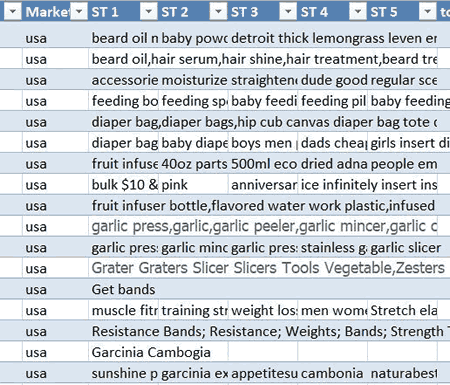
The only way to prove accuracy would be to display a screenshot of every listing’s backend search terms alongside the ExpertsRoundup results – which you can only do for your own account of course. However, we found it to be accurate with our own listings, and no less than a dozen sellers we know confirmed its accuracy. That is still only anecdotal evidence, but accuracy testing at this stage is actually not necessary. You’ll see in a moment.
The next tool we used was a Chrome extension simply called KW Index Checker. This tool, when loaded with an ASIN and search terms, reveals which terms are indexed and which are not.
This CAN be checked for accuracy. By searching on Amazon for the ASIN plus each keyword, we can confirm if the tool has accurately identified indexed terms. If the result says zero listings were found, this means the listing wasn’t indexed for that term. If it says there is one result, the listing was indexed.
In this example, the tool is saying that the keywords “men” and “de” are included in the search index for ASIN B0136PR5TO:
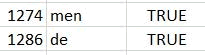
By searching for “B0136PR5TO de” and “B0136PR5TO men” (without the quotes) we could confirm it was accurate:
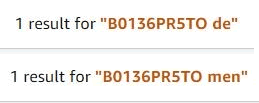
In the next example, the tool is saying that the keywords “comfort” and “latex” are NOT included in the search index for that same ASIN:
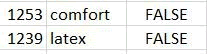
By searching for “B0136PR5TO comfort” and “B0136PR5TO latex”, we can confirm the tool’s accuracy again, when Amazon itself yields no search results.
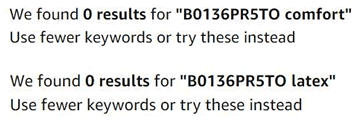
Our experiment
We did not check every keyword for every listing to confirm these tools’ accuracy (that would have taken WAY too long), but we did check at least a dozen listings to give us a sense that they were serving us with usable data.
Then we ran the ExpertsRoundup search term scraper for a small sample of 40 ASINs. All the ASINs were ranked on page one for relatively competitive key phrases. We attempted to single out what appeared to be highly-optimized private label listings, because useful data would only come from listings with backend search terms in excess of 400 characters (to test the claimed limits).
After the ASINs were scraped, we ran the results through a character counter, to identify listings with over 400 characters of backend search terms. 18 of the 40 listings fell into that category. From there we took the listings and ran their search terms through the KW Index Checker extension, to find which terms were indexed and which were not.
Finally, with the data on indexed and non-indexed search terms, we ran the character counter to find where the limit really was. The ASINs we checked spanned multiple categories, so we also noted any inconsistencies between the categories.
What are the real limits?
The first thing we noted in our experiment was that there was most certainly NOT a hard 250 character limit on indexed search terms. In fact, of all the ASINs that had over 400 characters of search terms, none appeared to be confined to a 250 character limit. This was in categories spanning baby, kitchen, cellphone accessories, health and personal care, beauty and beyond.
After collecting the data we concluded that the 250 character limit, as presented by “experts” and Seller Support alike, is simply a myth. In fact, every category had listings with indexed search terms ranging from as low as 300 characters to as high as 1400. Many were in the 500 to 600 character range, with a few reaching 800+.
A few listings in the kitchen category hovered around 350 indexed characters, while some in health and personal care averaged closer to 600. This may mean that different categories have their own limits, but our test was too small to confirm this.
We also noticed that in many categories the number of words indexed could possibly have a limit. In many categories it looked like keywords in excess of 100 were not being indexed. So there may be a word limit rather than a character limit, but again our test was too small to confirm.
What else did we learn?
Another thing we witnessed was that special characters, such as commas, were often indexed as a piece of the whole search term, connecting words together to form an incomprehensible term. Basically, you should NOT use special characters in your search terms because it appears to create errors in indexing.
Where the data gets really interesting is when we tested whether or not listings appeared in search results for phrases that aren’t found in the search terms (or the listing description for that matter) in the exact same order.
Why would we check for that? Because it tells us whether or not repeating keywords in the backend is necessary (i.e. “garlic press stainless steel garlic press garlic crusher press”). This was a concern because in a few of our scraped results we saw repeated keywords being indexed multiple times. If there IS some sort of limit, and repetition isn’t necessary, we need to know so that we don’t waste valuable real estate.
We concluded that repetition is NOT necessary. As you’ll see, by taking logical long-tail phrases that were NOT found in backend search terms in exactly the same order, and searching for them in conjunction with the ASIN, we found that these listings still rank.
In the next example, we looked at a diaper bag with ASIN B00UV2YLMK. We found the backend search terms were diaper bag backpack mom tote small stylish black baby diaper bags designer purse twins wet canvas boys men personalized large stripe fashionable dads cheap cute trendy organizer leather cotton girls insert discount man canvas washable white.
So we searched for “diaper tote”. Although both words are present in the search terms, they were not listed together in that order.
Here’s the positive result:
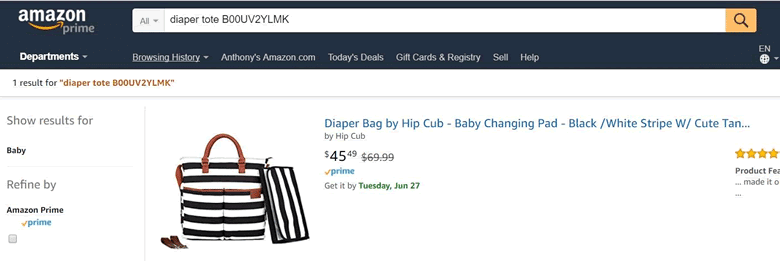
Is the rest of the listing indexed?
The last piece of crucial data that we determined from our test was whether it was necessary to copy keywords from the listing itself over into the search terms field. Many people, including Seller Support, have claimed that it is NOT necessary to put keywords found in your search terms in places like your title, bullets or description as well.
This may have once been true, however our research indicated unequivocally that this is no longer the case.
In all cases over 80% of keywords that were indexed were also in the visible listing text. More often this was over 92%, however some listings had very few search terms to work with. Furthermore, over 90% of keywords that were NOT indexed were also NOT found anywhere in the listing.
Let me repeat that – if you want to be indexed for as many characters as possible, make sure the keywords are found in your listing. And this includes product descriptions. That’s right. We saw keywords indexed that were found only in the description areas… the part of the listing everyone else claims is not indexed.
But wait… do search terms matter at all?
We’ve established pretty clearly that keywords in the search term area only index IF they are also somewhere in the visible listing. We’ve also seen keywords indexed that were not in the search terms at all, only the description. This begs another important question: “What IS the purpose of the search terms, if they have one at all?”
To test this, we would need to remove ALL the search terms from some listings. However, the listings couldn’t be throw-away ones for products no one cares about, because we’d need to see how it impacts views. Since it would be hard to find people willing to risk their established rankings, I would have to take one for the team.
So, I completely removed all 4,000+ characters from the search terms fields in my two most popular listings… for science.
All keywords were stripped from the search term area, and the list of keywords added to the product description area instead (these were EBC listings, so no one actually sees the product description). If the listings were still indexed for these keywords, it would show that having them only in the description was sufficient.
To determine whether the search terms had any effect on a listing, each individual keyword plus the product ASIN was entered into the search bar on Amazon. Each one came back with zero results. It was looking like search terms had a purpose after all. This wasn’t what we expected to find, so we looked deeper. When entering a key PHRASE (more than one word), even if it didn’t make any sense at all, it would come back as indexed – as long as it was in the description.
To summarize: keywords in the title and bullets were indexed, both individually and in phrases. However, keywords in the DESCRIPTION on listings with no search terms were NOT indexed individually, but only as multi-keyword phrases. When we tested SINGLE keywords on listings that also had them in their search terms, we found they were indexed.
What does this mean for us sellers?
We need to increase the number of relevant keywords our listings are indexed for to the maximum possible.
Here is the summary, based on our research conducted across multiple categories, listings and selling accounts, on how to properly setup your backend search terms:
- Use up all space available to enter individual, relevant keywords. Use only a space to separate them, not commas or other special characters.
- Make sure each keyword in your search terms is also somewhere in your listing title, bullets or description area.
- While it may help to keep words in a logical order, do not repeat terms in order to keep key phrases intact.
More pro tips for getting indexed
Categories
Sometimes keywords are not indexed despite obvious relevance to the listing. On the rare occasions that this happens it could be because your product is in the wrong subcategory.
When you create a listing, you choose the subcategories (or “browse nodes”) yourself. In some instances, you may have chosen the wrong browse node and that is simply an error on your part. However, in many other cases Amazon shifts listings into new subcategories, often without notice. What’s worse is that, unless the listing is ranking within that subcategory, it won’t be shown on the listing itself, making it difficult to determine what has happened.
Make no mistake, being in the wrong subcategory has a huge impact on relevance. To illustrate, if you sell meat claws, but are categorized in pet supplies, no amount of Amazon SEO or promotions or ads will cause you to be indexed, let alone rank, for anything related to “meat claws”. If you are experiencing difficulty getting indexed for obviously relevant terms, you may need to contact Amazon to determine which subcategories your product is really cataloged under.
AMS ads
If you are starting to get the hang of properly optimizing your listings and search terms, a great tip to help gain more exposure, sales, and ideally indexing, is by using AMS (vendor) ads.
Why is that? Regular sponsored product ads work off relevance. If the term you are trying to advertise for isn’t considered relevant, the ad won’t get any impressions. However, AMS ads don’t operate that way. You can create an AMS ad for any keyword or any product (even if you don’t actually sell it).
That means, if there are terms you’ve deemed relevant but are having difficulty getting indexed for, you can create AMS sponsored product ad campaigns and target those terms. If they underperform, AMS automatically switches them off. If this happens, simply create a new campaign with those same terms. Ideally you’ll land a sale or two and that action should index your listing for the new key term.
The “more details” section
Fill out your “subject matter” terms, and for that matter, probably all of the “more details” section.
We’ve had several reports that keywords added to the subject matter section are immediately indexed. Further, we’ve speculated for some years now that the purpose of “more details” has always been to help with relevancy. And we can clearly see that relevancy matters more now than ever.
Putting together the pieces

It is our firm belief that the recent change sellers have experienced does not reflect a hard character limit on search terms, but rather a refining of what Amazon considers relevant.
If this is true, it means Amazon no longer needs to rely solely on conversions, which are easily manipulated with promotions, to determine the relevance of a listing for a particular search term. Listings should no longer be shown at all for search terms that aren’t completely relevant.
Search terms DO have an effect on the indexing of listings. Despite the fact that search terms that are not present in a listing will not index, listings with no search terms will NOT index individual keywords from the description area, only phrases.
You can increase indexation, and therefore visibility, by filling out your search term area with individual keywords, and making sure each word is found somewhere in your listing title, bullets or description.
This post was by Anthony Lee, COO of SixLeaf, a product launch and ranking service for Amazon sellers.

Anthony this is solid. It confirms most of what we have found and reported on with one exception.
We have found almost exclusively that new listings all fall around the 250 character limit...so I think saying it's a myth is a bit misleading.
Older listings are a whole different ballgame and agree it seems unique to a listing/category.
Keith, I totally understand what you are saying.
I wasn't trying to be misleading, but the concept if it being a myth involves more than just character count. Its the hysteria that surrounded the "change," and the fact that so many people were sure that their listings had changed and they were losing impressions and sales because of it. Then, bad advice on how to handle it was coming from both seller central AND experts.
Regarding your statement, while I did mention in the article that this may not be the case for new listings, I am still skeptical until proof is provided.
I totally agree, Anthony. The first article I saw that came out was really poorly done, which is why I responded with my own after we did a bunch of testing.
Not sure if you read it, but our findings were pretty similar and our feedback to sellers was pretty similar.
We're going to keep testing on this as some of our data on duplication and such is a little different.
I think one of the issues we are running into is that people don't know how to test properly or interpret the data properly.
In my humble opinion, the best way to test moving forward...if you have a NEW listing, fill out the front end with ONLY your big key terms but leave it as bare bones as possible with NO search terms in the back end. Then check indexing on those key terms. THEN add less than 250 characters to the back end, all of which are NOT in the listing. Then check to see if they index.
Then add more than 300 characters to back end and test again. Then flesh out the entire listing as much as possible and check again. This will test for character limits in the back end AND in the listing as a whole.
I think Keith has a point. Experiments that we've contacted on our own account last week and on friends accounts that we pushed to do the same tests show inconsistencies.
Seems like new listings (new being somewhere around March/April) are only ranked for 250 characters (Beauty category). Exceeding 250 with a few characters invalidates all back end search terms, so you will not rank for any of those, except where the word is also in Title, Bullets or Description.
We've noticed some correlation between answered questions content and ranking.
Older listings and accounts, were RANKED for keywords that appear only on the search terms, and not in the visible listings. Even with 2000+ characters. Those are again, old accounts and listings made prior to 2017. So there's inconsistency and it may be that Amazon is rolling out a limit or what not.
One more thing we figured out - if you put completely irrelevant words in the search terms, and limit to 250 characters (in a new listing) it ranks. Why would it do that I have no idea, no one is looking for skin oil in conjunction with "Skittles" or "Salad"... but it does rank (makes you think, doesn't it?)
Another thing - it works with your competitor's name too - but AFAIK it's not supposed to rank on competitors names.
"if you put completely irrelevant words in the search terms, and limit to 250 characters (in a new listing) it ranks."
Umm. This is definitely something I'd like to see more evidence on. Because if that is the case, it completely flies in the face of why the change was made in the first place (to ensure relevancy).
Wow. That is some great info. Thank you.
This completely turns a theory I've been working on onto its head, but it is good information.
I'll add another dimension to my tests when I launch my new products in the next month. I would really like to see if we continue to have control over indexing and ranking for irrelevant (or otherwise whatever we choose) terms.
Completely irrelevant keywords will rank initially and then will be deindexed in a week or so.