Making smart choices in shipping can make or break your success on eBay. From weighing your options (literally) to deciding who pays the shipping fees, there’s a lot to consider. This detailed guide will cover steps on how to ship on eBay, how to ship large items, and offer smart tips for shipping on eBay.
What is eBay Standard Shipping
Standard shipping on eBay is a general shipping categorization. It doesn’t tie you to a particular carrier or service level; rather, it could encompass various options like USPS First Class or UPS Ground, among others. This designation provides flexibility for sellers, but it’s essential to remember that the chosen service must still meet the expected delivery time frame to maintain positive seller ratings.
MORE: What is standard shipping?
eBay Shipping Options
When it comes to shipping items you’ve sold on eBay, the marketplace offers multiple methods to meet a variety of needs. Each method has its own set of advantages and disadvantages, and the best option will often depend on the specific type of item you’re selling, its dimensions, weight, and where it’s being shipped to. Below, we delve into these options to help you make the most informed decision for your eBay sales.
Flat Rate Shipping
This is a one-size-fits-all approach where you set a fixed shipping rate for all buyers regardless of their location. This is usually easier for the seller, but it may deter buyers who are closer to you geographically and would otherwise pay less for shipping.
Pros
- Simplicity for the seller and buyer,
- Faster listing process,
- Easy to incorporate into the item’s overall price.
Cons
- May deter closer buyers due to potentially higher costs,
- No flexibility for different item sizes or weights.
Calculated Shipping
In this option, the shipping cost is determined by the item’s weight, dimensions, and the buyer’s location. eBay automatically calculates this using the shipping calculator and adds it to the final price.
Pros
- More accurate pricing based on location,
- Fair for both seller and buyer,
- Can save money on shipping costs.
Cons
- Requires accurate weight and dimensions for the calculator to work effectively,
- Can be confusing for first-time sellers.
Free Shipping
Free shipping can be a strong promotional strategy for attracting buyers, but it means that the seller absorbs the shipping cost. It can be advantageous for items where shipping costs are minimal or for sellers who can incorporate shipping costs into the item’s price without significantly affecting sales.
Pros
- Free shipping is a strong incentive for buyers to complete a purchase,
- No need to worry about calculating shipping costs.
Cons
- The cost of shipping will come out of your pocket, reducing your overall profit, unless the shipping cost is included in the price of the product listed.
MORE: What is EMS shipping?
Promotional Shipping
Promotional shipping involves offering special shipping discounts or incentives for certain conditions, like buying multiple items. This can increase the average order size, perhaps offsetting any income loss from the shipping discount.
Pros
- Buyers might purchase more to benefit from the shipping discount,
- Special shipping offers can improve the overall customer experience.
Cons
- You’ll need to set up the promotional conditions correctly to ensure they are applied as intended,
- If not done carefully, promotional shipping could eat into your profits.
MORE: What are eBay selling limits?
Steps to Ship on eBay
With a systematic approach, handling eBay shipping can be as easy as pie. And while you’re checking out our list of steps, make sure to take a look at our eBay shipping calculator as well.
Step 1: Accurate Item Details
The first step is to provide accurate details of the item you’re listing, particularly its weight and dimensions. Use a shipping scale to weigh the item and a measuring tape to get its dimensions.
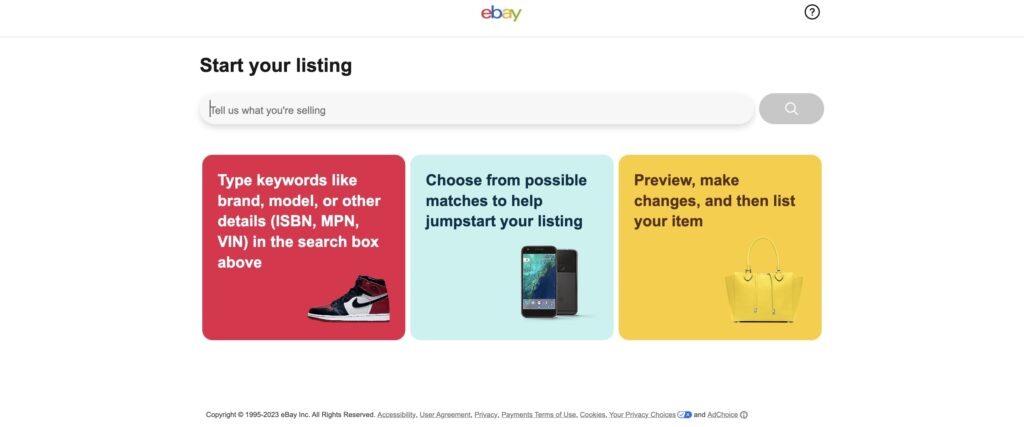
Step 2: Choose a Shipping Option
eBay offers a range of shipping options such as flat-rate, calculated, and free. Choose the one that best suits your item. For lighter items, flat-rate options may be cost-effective. For heavier items, calculated shipping may be better. Set up your shipping options in these six simple steps:
- Open the ‘Sell Your Item’ form,
- Set up your shipping policy,
- Set up domestic shipping,
- Set up international shipping,
- Create shipping rate tables,
- Set up preferences,
- Exclude shipping locations.
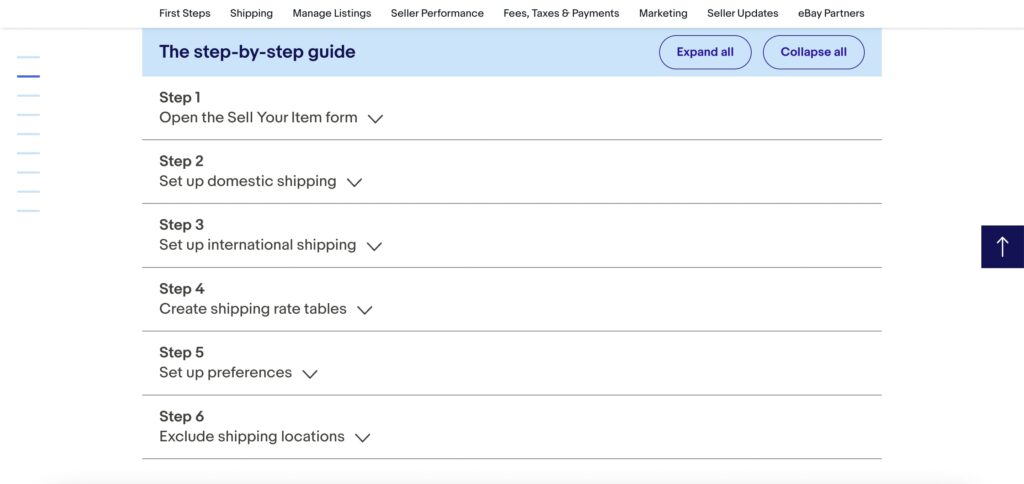
Step 3: Package Your Item
Start by selecting strong, durable packaging materials like bubble wrap, foam inserts, or packing peanuts to cushion the item. The box or envelope itself should be sturdy and waterproof if possible. Aim to “ship shape” your package—meaning the packaging should be the right size for the item, neither too large nor too small.
Eliminate empty spaces within the package to prevent the item from moving or rattling, which could cause damage during transit. Double-check that all edges are securely taped to prevent accidental openings.
Step 4: Print Shipping Labels
eBay makes it convenient for sellers by providing an option to print shipping labels from the comfort of their home. Better yet, using eBay’s label printing service often comes with discounted rates, which can save you money in the long run. Once you’ve printed the label, make sure to affix it securely on the package using strong adhesive tape. The label should be clearly visible and not overlap any edges or seals.
MORE: How to make a shipping label
Step 5: Ship It
Once your item is packaged and labeled, it’s time to ship it out. You can either take the package to your chosen shipping carrier’s nearest location or schedule a pickup service, available through many shipping companies. Always get a receipt or documentation that confirms you have shipped the item, and keep track of the tracking number provided.
Step 6: Update Tracking Information
Keeping the buyer informed is an important aspect of online selling. eBay encourages this transparency by requiring sellers to update the tracking information. As soon as you have the tracking number, go to your eBay account and update this information on the relevant sales page. This not only provides a smoother transaction experience for your buyer but also protects you as a seller in case of any shipping-related disputes.
MORE: How to sell on eBay in 2023
How Long Does a Seller Have to Ship on eBay?
A seller has between one and thirty days to ship an item on eBay. According to eBay shipping policies, the time a seller has to ship an item on eBay can vary depending on the handling time specified in the listing. The seller has to send the item within the number of days they have agreed to in their listing.
When you list an item on eBay, you’re given the option to set a “handling time,” which is the number of business days you commit to shipping the item after receiving cleared payment. This can range from same-day to several business days, and it’s crucial to adhere to this timeframe to maintain good standing and customer satisfaction on eBay.
Buyers will often look at the handling time and shipping time estimates to get an idea of how long it will take for an item to arrive. As a seller, failing to ship within your stated handling time can lead to potential issues, including lower seller ratings and, in extreme cases, sanctions from eBay.
How to Ship Large Items on eBay
Shipping large items requires special considerations. The optimal approach for sending sizable items via eBay involves establishing a commercial shipping account with carriers like FedEx or UPS, and then arranging the shipment directly through the carrier’s website. Following that, you can manually input the tracking information into eBay. For items that are too bulky to fit in a standard shipping box, freight shipment on a pallet may be a more cost-effective option.
Make sure to clearly communicate with your buyer about the expected delivery time, especially since freight shipping often takes longer.
MORE: eBay Return Policy
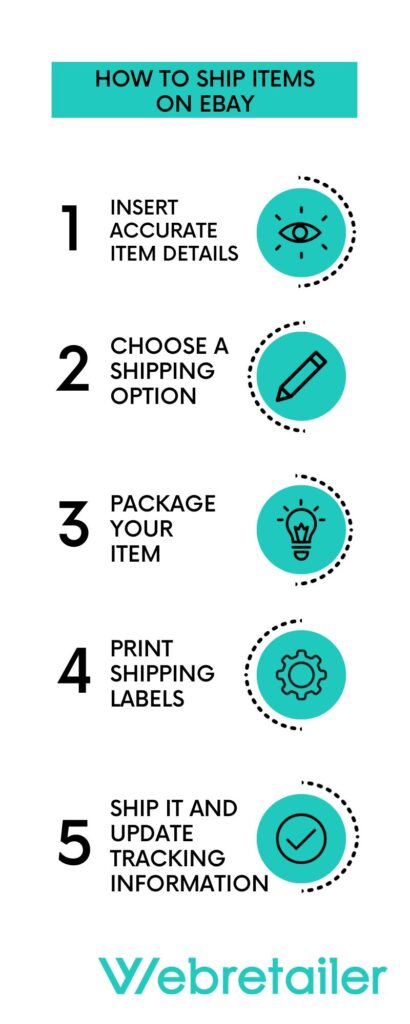
eBay Global Shipping Program
The Global Shipping Program (GSP) provides international shoppers a secure and transparent way to purchase items from the United States. With GSP, all international shipping and import charges are calculated upfront at the time of checkout, so there are no unexpected costs when the package arrives.
As a seller, all you have to do with the GSP is ship your items to eBay’s domestic shipping center. From there, eBay takes care of calculating complex international shipping rates or dealing with customs-related tasks.
Using GSP, you can offer your products to buyers across the globe with far less hassle, thereby expanding your potential customer base and increasing your sales opportunities. It’s an excellent way for sellers of all experience levels to venture into international commerce with confidence.
MORE: eBay selling tips
Shipping on eBay: 7 Smart Tips
When it comes to shipping items you’ve sold on eBay, it’s all about balancing speed, cost, and reliability. Here are some smart tips to optimize your shipping process and please both you and your buyers:
1. Offer Multiple Options
People love choices. Offering multiple shipping options can appeal to a broader range of buyers. Some may opt for the fast but pricier shipping, while others are happy to wait a bit longer to save some money. By giving them the choice, you’re improving the customer experience and potentially attracting more buyers.
2. Combine Shipping
If a single buyer purchases multiple items from you, it makes sense to combine them into one shipment. Not only is it more convenient for the buyer, but it can also save you money on shipping materials and fees. Just make sure to update the buyer on how their items will be shipped.
3. Insure Valuable Items
Shipping valuable items without insurance is a risk not worth taking. Many shipping options offer insurance up to a certain amount, but if your item’s value exceeds that, consider buying additional insurance. It gives both you as a seller and the buyer peace of mind and protects you from financial loss.
4. Use eBay Labels
eBay often provides discounted shipping rates when you print your shipping labels directly through their platform. Not only does it save you money, but it also allows you to track the package more efficiently and ensures that the tracking information is directly linked to the eBay transaction.
5. Pre-Pack Items for Accurate Calculations
Especially if you’re using eBay’s calculated shipping option, knowing the exact weight and dimensions of your packaged item can help you get the most accurate shipping cost. This helps you avoid surprises and ensures fair pricing for both you and the buyer.
6. Consider Time-Sensitive Promotions
If you have items that are seasonally relevant or linked to specific events (e.g., holidays, sports seasons), consider offering special expedited shipping options during those periods. This could attract buyers looking to make a last-minute purchase.
7. Double-Check Shipping Addresses
A simple mistake in the shipping address can lead to delays or even lost packages. Always double-check the buyer’s shipping information before sending off your package.
MORE: How to trick eBay algorithm
Key Takeaways
Some of the eBay Shipping takeaways include:
- Always provide accurate weight and dimensions for your items.
- Choose the most cost-effective shipping option based on your item’s size and weight.
- For large items, consider freight shipping or local pickup.
- Use eBay’s platform for label printing to take advantage of discounts.
- Always update tracking information and communicate with your buyer.
Following this advice will not only make your life easier, but also lead to happier customers and better reviews. For a better eBay seller experience, make sure to check out our eBay list of tools and services.

Leave a Reply