What is an eBay Shop?
An eBay shop, also known as an eBay store, is an online storefront where sellers can showcase and sell their products in a dedicated space on the eBay platform. It functions as a virtual shop or storefront, allowing sellers to sell their products, manage inventory, and transact with customers.
Within an eBay shop, sellers have more control over the appearance and layout of their storefront compared to regular eBay listings. They can customize the shop’s design, including colors, logos, and banners, to align with their brand identity and create a cohesive visual experience for customers.
Sellers can also utilize various eBay selling tools to enhance their sales processes. These tools offer additional functionalities and features that streamline and optimize the selling process. In the subsequent sections of this guide, we’ll explore the array of incredible tools available on eBay.

Make Money Selling on eBay!
How to Setup an eBay Store
Creating an eBay store online involves a series of steps. Here’s a detailed process on how to set up an eBay Store:
Step 1: Sign up or Log in to eBay
If you don’t already have a professional seller account, go to the eBay homepage and click “Register” or “Sign In.” Follow the prompts to create a new account. You’ll need to provide personal information and create a username and password.
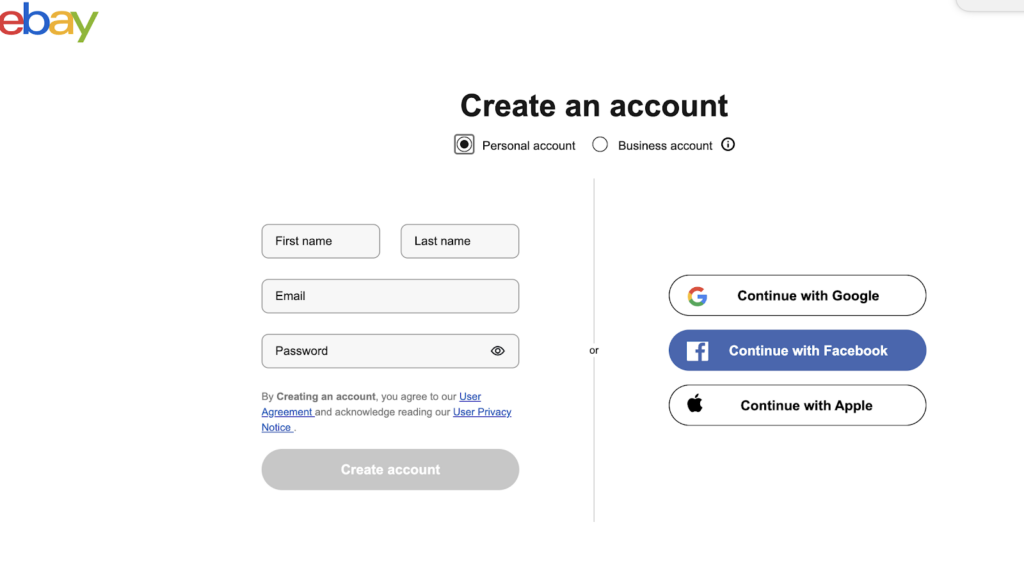
Step 2: Choose the Right eBay Store Subscription
eBay offers different store subscription levels, such as Basic, Premium, and Anchor. Compare the features and benefits of each subscription tier to determine the best fit for your business.
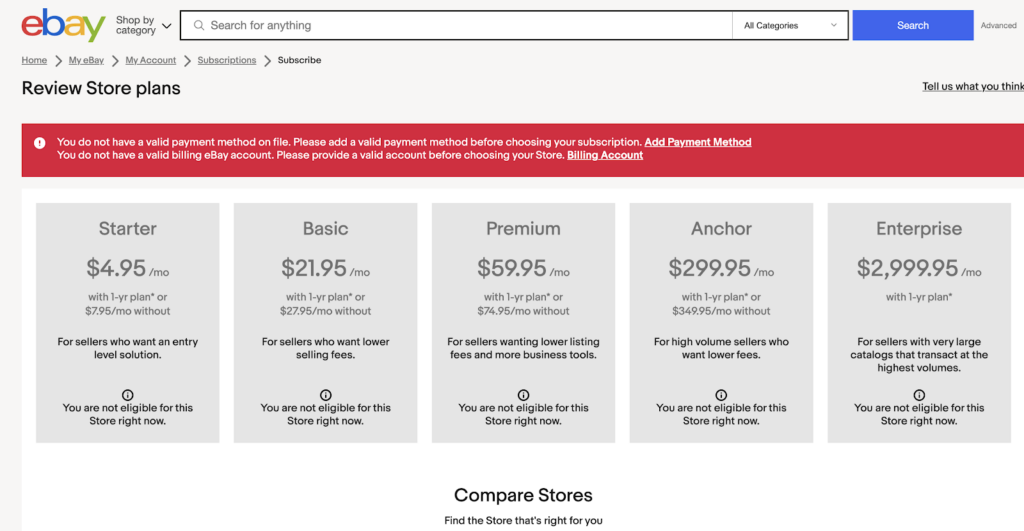
Step 3: Access the eBay Store Hub
Once you have the appropriate subscription, navigate to the eBay store hub, located under the “Sell” tab on the eBay homepage.
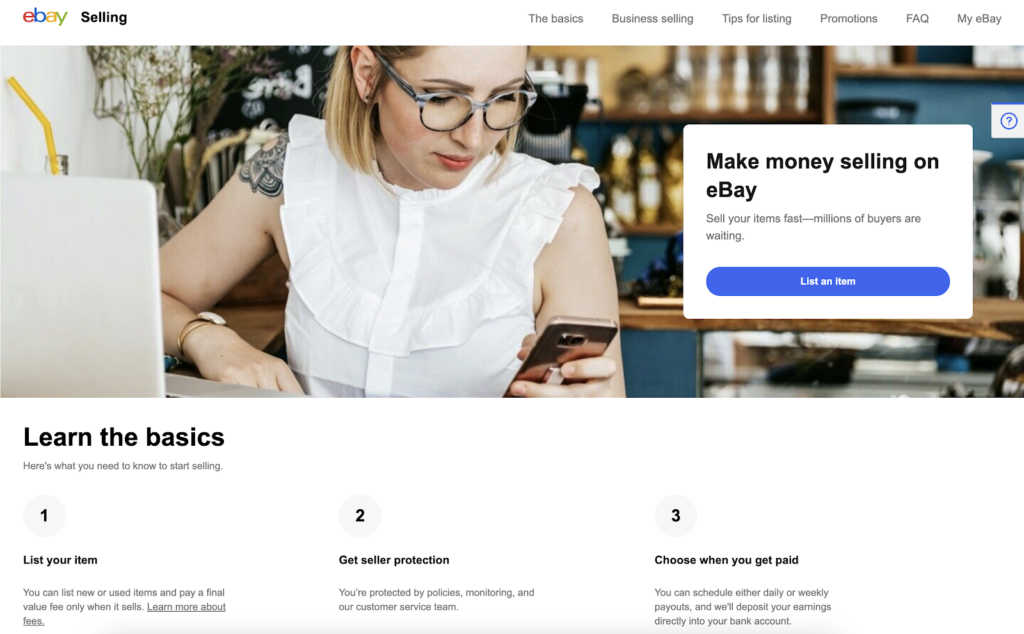
Step 4: Customize your Store
On the next page, scroll down and click on the “Open a Store” link. Select your store name, upload a logo, select a theme, choose colors, and create a custom header. Set up your store preferences, including payment methods, return policies, and shipping options.
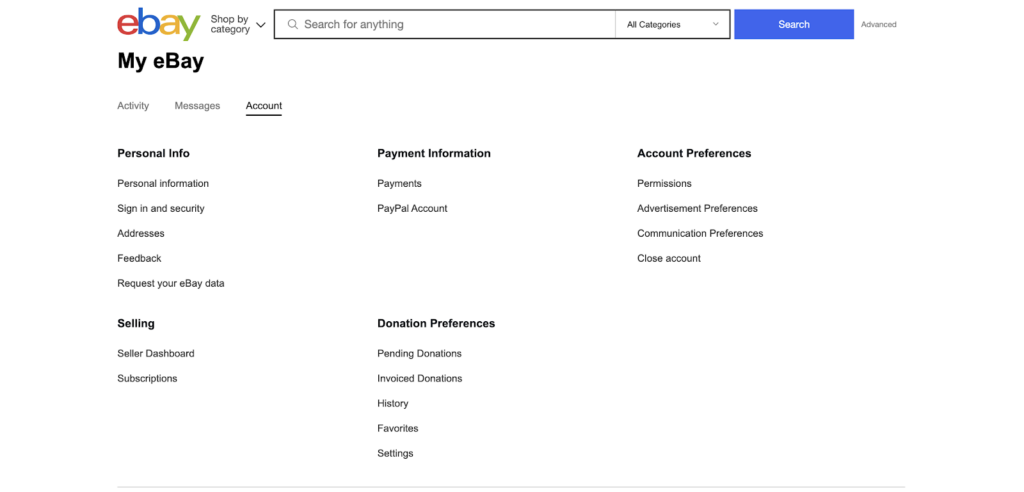
Step 5: Set up Store Categories
Organize your products into categories and subcategories that are logical and easy for buyers to navigate. Consider the type of products you sell and create clear and distinct categories for each.
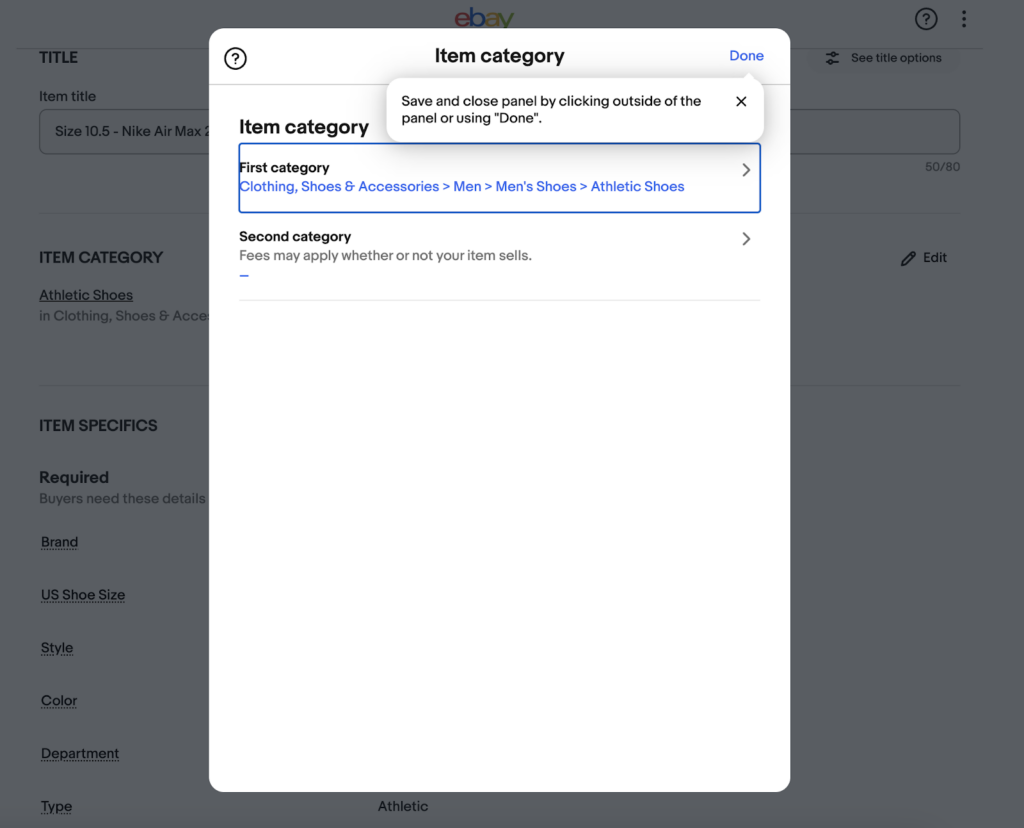
Step 6: Create Store Pages
Use the option to create custom pages within your eBay Store. This feature allows you to provide additional information about your business, such as an “About Us” page, store policies, or FAQs.
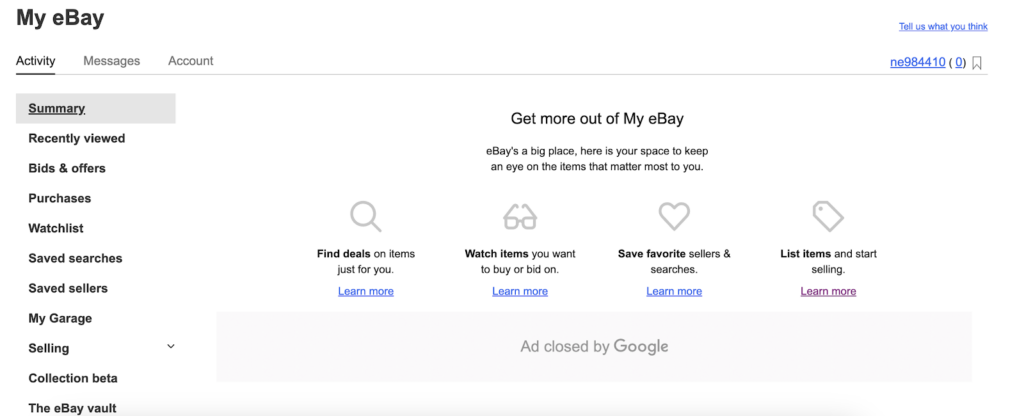
Step 7: List your Products
Fill in the required details, such as the title, description, item specifics, and images. Set a price for your item and choose your listing format (auction-style or fixed price).
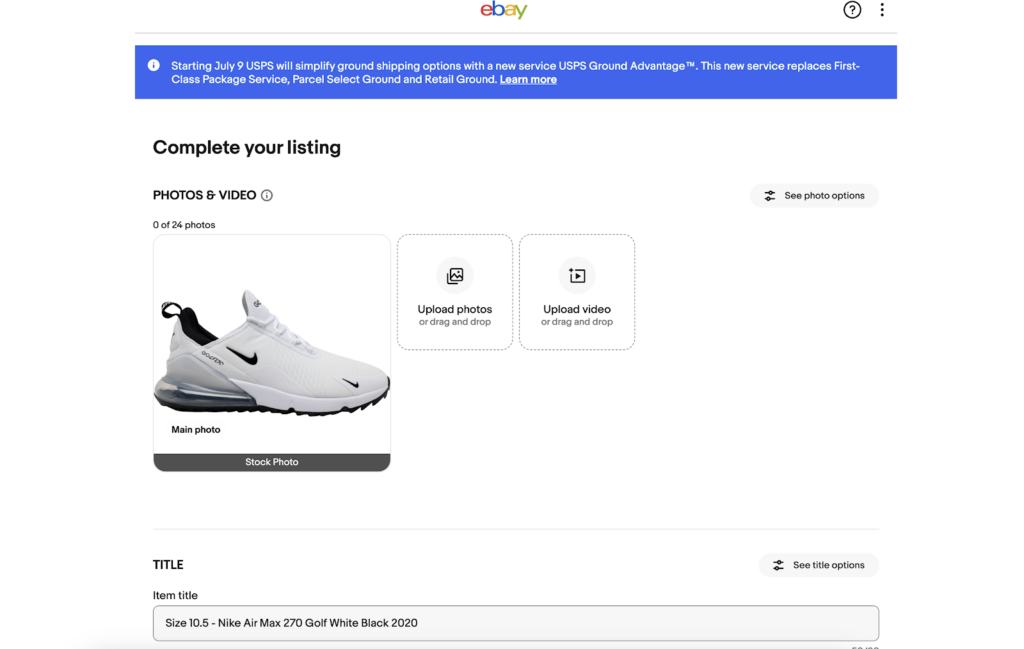
Step 8: Review and Confirm your Store Details
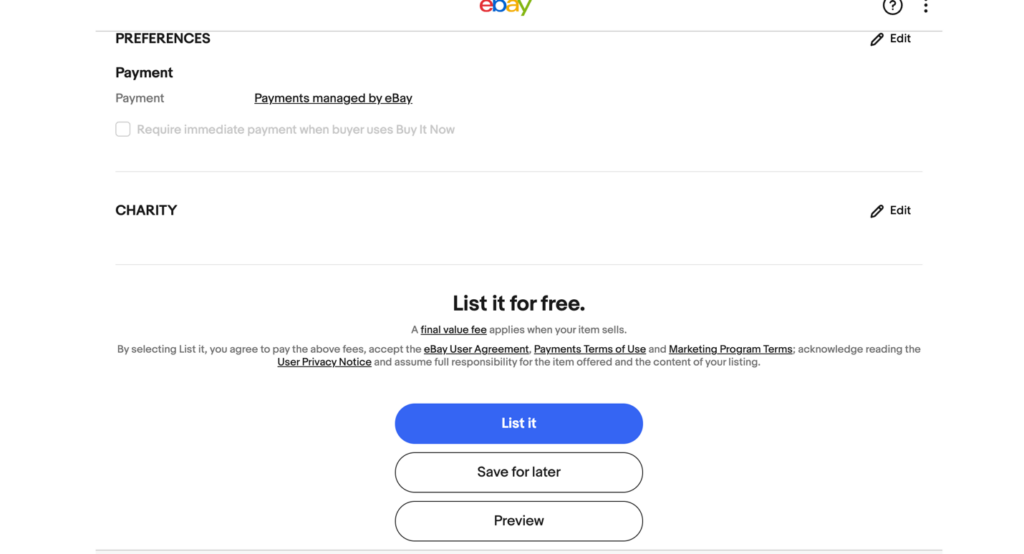
Finally, preview your page to see what it looks like to potential buyers. Cross-check all the settings and details to see if everything is perfect before your store goes live.
Tips for Setting up a Store on eBay
Here are some considerations to keep in mind and strategies to implement as you create your eBay store:
1. Develop a Clear Brand Identity
Select a store name that is both memorable and relevant to your business or the products you offer. Consider your target audience, brand values, and unique selling propositions. These factors will help you create a consistent and recognizable brand image throughout your eBay store.
2. Define Store Policies
Establish clear store policies regarding returns, exchanges, and customer service. Communicate these policies on your store’s homepage and in your listings to manage buyer expectations and provide a positive shopping experience.
3. Optimize your Store for Search Engines
Use relevant keywords in your store’s title, description, and category names to improve its visibility in search engine results. Apply eBay SEO best practices to increase organic traffic to your store.
4. Use High-quality Images
High-quality product images are crucial for attracting buyers. Invest in good lighting and photography equipment to capture clear, well-lit, and detailed product images. Showcase different angles and highlight any unique features to provide an accurate representation.
5. Take Advantage of eBay’s Educational Resources
eBay provides a wealth of educational materials, tutorials, guides, and forums to help sellers succeed on their platform. Explore and use these resources as you set up your eBay store. The Seller Center, eBay Community boards, and the eBay Help pages are excellent places to start.
Is Selling on eBay Worth It?
Selling on eBay can be a worthwhile endeavor for many individuals and businesses. Here are some key benefits that make it an attractive e-commerce platform:
1. Wide Customer Reach
eBay has a vast user base of over 133 million people across 190 countries. This broad reach increases the potential for finding buyers for your products beyond local or regional markets.
2. Various Selling Options
eBay’s auction-style listings allow sellers to set a starting price and let buyers bid on items. It also offers fixed-price listings with the Buy It Now option. This feature gives you flexibility in choosing the most suitable option for your products and pricing strategy.
3. eBay’s Global Shipping Program
The eBay Global Shipping Program handles international shipping logistics on behalf of sellers. It simplifies the shipping process and allows sellers to reach customers worldwide without the complexities of international shipping.
4. Seller Protection Policies
eBay provides seller protection policies such as Seller Protection and Money Back Guarantee. These policies protect sellers against fraudulent buyers and unauthorized transactions. An eBay seller can rest assured of financial security when conducting business on the platform.
5. Built-in Marketing Tools
eBay offers various marketing tools and promotional features to help sellers increase visibility and attract buyers. For example, the eBay Promotions Manager helps you create customized promotions, while the eBay Seller Hub provides performance metrics and sales reports to track your progress, identify trends, and make informed business decisions.
6. Seamless Integrations
eBay offers various integrations to help sellers with marketing, financial management, and analytics tools. Popular eBay marketing tools include:
eBay also integrates with popular finance services which help automate financial data transfer and streamline bookkeeping processes.
What License Do I Need to Sell on eBay?
You generally don’t need a specific license to sell on eBay. However, you may need to comply with certain legal and regulatory requirements depending on the nature of the products you plan to sell and your location. Here are some licenses to provide and the unique situations where they may be required:
Business License
In some jurisdictions, you may need to obtain a general business license or permit to legally operate a business. Check with your local government or Small Business Administration to determine the requirements for your area.
Seller’s Permit
Some locations may require a seller’s permit (also known as a resale permit or sales tax permit) if you plan to buy items on wholesale instate and resell them on eBay. Generally, you will need to apply for the permit through the state’s Department of Revenue.
Special Permits or Licenses
Specific product types, such as firearms, alcohol, tobacco, prescription drugs, or copyrighted material, may require additional permits or licenses to sell legally. Research the regulations specific to the items you plan to sell to ensure compliance.
Key Takeaways
EBay offers a variety of analytical and marketing tools, seller options, global shipping program, and a host of other perks to help sellers maximize the platform. However, know that it will take time for you to determine which ones would be more appropriate and profitable for your business.
Do your due diligence by carrying out in-depth market and customer analyses, then, implement tools and strategies that align with them. Your eBay store name should be unique, eye-catchy, and easy to use. It should also create a positive first impression on potential customers.

Leave a Reply