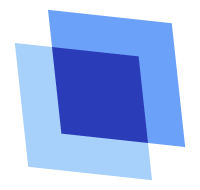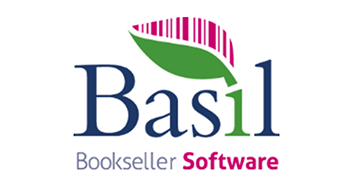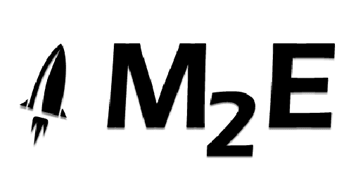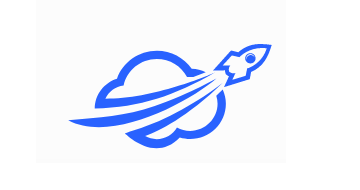Ensuring that your customers have a consistent experience is important to ensure the success of an eCommerce business. It increases the number of repeat or long-term customers, which means you’ll have a steady stream of income.
However, having to log into different dashboards to edit your product listings can be cumbersome, and there are bound to be errors and discrepancies. Fortunately, you can use the best multichannel management tools to automate the process, saving you time and helping you to build a consistent online presence.
With hundreds of software options, knowing which one to choose can be challenging. We have done the hard work for you to bring you some of the best multichannel listing software tools on the market. In this article, you can read our top recommendations and other information about these tools.
How We Created This List
To help you find the best multichannel listing software on the market, we researched some of the most prominent tools and narrowed our search down to the top 50 to 100 products.
Next, we looked at usability to determine which software applications stood out before assessing real customer reviews and expert ratings to find out more about their top features and key metadata.
We then looked at recorded demos of each product and allowed our team of experts to analyze each application’s user experience design and usability. To arrive at our final list of recommendations, we used search intent data, Google trends, and social listening tools.
What Are Multichannel Management Tools?
eCommerce business owners often have a lot of work to do when it comes to managing their product listings across multiple channels. A multichannel listing management tool is exactly what it sounds like – a solution designed to help you manage listings across a number of platforms. It essentially links marketplaces and shopping carts to save you time.
A good tool will provide the following information across multiple channels:
- Shipping information
- Inventory levels
- Order data
- Details about products
- Product listings
These tools streamline the process of producing product listings, allowing you to create product details and descriptions in one place and then distribute those details to your marketplaces.
A multichannel management tool simplifies the process of relisting, extending product listings to new marketplaces, and adjusting inventory based on the available stock once you build up SKUs or import them from existing channels.
An effective product listing tool will provide automated inventory changes, enable bulk imagery uploading, allow cross-channel company policy management, and cover product descriptions and needs for each platform.
How to Use Multichannel Management Tools to Retain Customers
Although having one of the best multichannel management tools is essential, knowing how to use it in your business matters most. In the section below, we’ll cover a few ways you can use this software solution to retain customers.
Use Analytical Data to Improve Your Product Listings
With your multichannel management system as the core of your multichannel retail business, you can analyze a number of metrics to improve listings and understand more about your business.
Through various channels, you can learn about how your customers choose products, which channels are more successful than others, and more. It can be an essential decision-making tool for both medium and small businesses.
Reducing Delay
Monitoring important operational factors are much easier with your multichannel management tool. It also means that you can get products out on the market much faster, which means that you can begin making sales on those items sooner.
Use It to Improve Product Visibility and Extend Your Reach
Sellers usually launch their online stores on their personal websites or limit their sales to marketplaces such as Etsy or Amazon. However, this software application can quickly expand your reach and allow you to sell your products on other marketplaces with ease.
How Multichannel Listing Software Can Help You Grow Your eCommerce Business
Here are a few ways that the best multichannel management tools can help your business:
Provide Better Customer Support
Providing good customer support is one of the challenges of selling products through various channels. You’ll have to check what’s happening in that specific marketplace when customers ask you questions about products or purchases.
However, eCommerce businesses that use a multichannel management tool will have all communications sent to one place, enabling them to stay on top of things and respond faster.
Additionally, timely responses to complaints and questions can improve merchants’ feedback ratings on certain online marketplaces, including eBay and Amazon. This raises the likelihood that they will be selected for the Amazon Buy Box and assist eBay listings in ranking higher in search results.
Smoother Operations
Online shopping events may be a useful tactic to bring in new customers and make money, but while business is booming, there is a higher chance that you’ll make mistakes. You could provide the correct information on one listing, and make a mistake in the next one, which means that you’d have to go back and make changes.
Multichannel listing systems can assist in this case by providing real-time updates, and synchronize your listings, so that they are the same across all channels.
It can free up a lot of your time that you would have otherwise spent on listings, making this feature particularly important for retailers that move a large number of items.
You’ll Have More Time for Growing Your Business
The truth is that time is one of the most significant investments you’ll have to make if you want to grow your business. You’ll need to work on fresh ideas and focus on things like marketing and brand development. However, it takes time and effort to list and manage products across multiple sales channels. Fortunately, you can speed up the process using a multichannel solution.
You can quickly and easily publish new product pages to several online marketplaces with just a few clicks. Changes you make will be automatically synced to all channels, so you won’t need to spend additional time updating information on various platforms.
The Main Features You Can Expect from Multichannel Management Software
When deciding which software application is best for your business, it is important to look at features; but which features are essential in an excellent multichannel management tool? Here are some essential things to look for:
Integrations
Because multichannel management software is designed to sync your sales data across all channels, it is important to choose a solution that will integrate with the channels you’re currently using.
Listing Features
Different software applications have different listing features, and you should pay close attention to these features when making your choice. Here are some important elements that your multichannel management tool should have:
- Bulk listing
- Product listing templates
- Listing importing features
- Variation management
A User-friendly Interface
This type of software is designed to make your life easier and save time, so the last thing you need is to have to spend hours trying to figure out how to use it. There’s no point in having cutting-edge technology at your disposal when you cannot use it!
You should be able to use the listing tool you choose without any prior programming knowledge, and it ought to have an intuitive, simple, and easy-to-navigate user interface.
The Benefits of Using Multichannel Management Tools for Your Retail Business
If you have been managing your product listings on your own for years now, you might be wondering whether this kind of software really is for you. Well, the best way to decide this is by looking at the benefits this automation software can offer your eCommerce business.
We’ll discuss the main benefits of some of the best multichannel management tools in the section below.
It Saves Time
This is one of the most prominent benefits of using this type of software. You can save up to 70 percent of your time using multichannel management software! It takes care of the mundane tasks for you, such as updating product listings on several channels so that you can focus on more important things.
Use the extra time to improve your product line, run flash sales to boost revenue, and attract new customers.
It Helps to Prevent Overselling
The truth is that it can be difficult to maintain inventory across numerous retail channels. In addition to upsetting customers, overselling could permanently damage a seller’s reputation on sites such as eBay and Amazon.
However, inventory management functions offered by multichannel management software make it easy to track inventory throughout all facilities and distribution channels.
Simplify the Selling Process
Managing multiple platforms on your own can be challenging, which is why it helps to have a listing tool. Instead of having to view different dashboards on each platform, you can find all the data you need in one place. This allows you greater control over the selling process.
Boost Customer Satisfaction
When your business is running efficiently, which means that you’re maintaining adequate stock levels, dealing with customer complaints timeously, and managing your product listings efficiently, you’ll be meeting your customers’ needs through efficient service.
This boost in customer satisfaction can help your product listings rank well in search results and earn you five-star ratings from customers. You’ll also earn return customers who may continue to buy from you long-term.
Establish Your Brand
Consistency is key when it comes to building a brand. This is because customers are more likely to trust a company when they know what to expect. Knowing that your products will be in stock and arrive on time will encourage them to return.
Because a product listing tool ensures that your product details are the same across all platforms, helps you maintain inventory levels, provides good customer support, and more, it can help you establish a brand that users will trust.
You Can Scale Your Business Faster
Another significant benefit of using one of the best multichannel management tools is that you can grow your business and increase the number of channels your products feature without having to put in too much time and effort.
Reduce Errors
The truth is that, as humans, we are prone to make errors, but when you use a computer program, there is a much smaller chance of errors in your product listings, inventory levels, and more.
This is the key to establishing a successful brand and taking your company to the next level.
Who Should Use Multichannel Management Software?
Are you wondering whether investing in this solution is feasible for your business? Here’s who should be using these tools:
Small eCommerce Businesses
Most small business owners try to cut costs by doing everything themselves. While this may seem like a wise decision, they could be restricting the growth of their businesses. This is because there’s only so much you can do.
When you use a software application to integrate your data and complete repetitive tasks, you make room for growth and establish a more successful sales process.
Medium-sized Companies
In addition to small eCommerce retailers, medium-sized businesses also stand to gain from multichannel software. This is because as your company starts to grow, it becomes easier to make mistakes and more challenging to keep track of inventory levels.
Automation software will ensure you stay on top of your game, attracting new customers and retaining old ones.
Large Corporations
Large retailers with thousands of listings across multiple platforms, such as Amazon, Shopify, eBay, and Walmart, can quickly become overwhelmed and lose control of their operations without a proper system in place.
When you run a big-scale operation, having a single dashboard to manage multiple channels becomes paramount to your success as a retailer.
Marketers
In addition to business owners, marketers can also use this software. Marketing professionals can use customers’ data from multichannel retail software to fine-tune marketing campaigns, identify the best-selling products, and determine which merchandise would profit from a promotional campaign.
What Do Multichannel Management Tools Cost?
Cost is one of the most important factors to consider when choosing a software solution for your eCommerce business. The truth is that the cost will vary from product to product, so to determine exact pricing, it’s best to visit the software website.
On average, you can expect to pay around $20 to $49 per month for a small business and over $1,000 if you own a large company.
Trends in Multichannel Management Solutions
Multichannel support is an emerging technology, and, like other software solutions, it is constantly being improved and adapted to meet the needs of online retailers. Here are some of the trends currently affecting multichannel software:
- Real-time data collection. In order for these software applications to be practical, they must provide real-time data, allowing retailers to monitor listings across a range of platforms. The product you choose must be able to handle the demands of your business.
- Automation. This trend is undoubtedly one of the most important, because as new automation techniques become available, the technology evolves, streamlining the product listing process and allowing multichannel sellers to integrate their operations more effectively.
- New marketplace integrations. The digital economy is constantly shifting from one platform to another and searching for new markets periodically to expand the system.
As the number of channels grows, so do the technology’s supported integrations. The digital market draws new marketplaces based on consumer purchasing patterns to capitalize on the demand for a long-term perspective.
- Customer support. Online sellers can effectively make sales in a variety of ways. The company can provide the best customer service thanks to a multichannel system.
The online platform connects the consumer query and quickly finds a solution through live chat, websites, and social media. Both the business model and the consumer’s attention are consistently impacted by customer support.
The consumer provides encouraging comments to develop the business’s growth and eCommerce strategies. The current trend is likely to last until 2025.
Which Is the Best Multichannel Management Tool?
Finding the software solution that’s best for you involves carefully considering your needs and preferences. The best way to determine whether an application is suitable for you is to test it for yourself using a demo or a free trial.
This is one of the ways we narrowed down our options when composing our list of recommendations. We also used other data to identify the top performers in this category, including customer reviews, user intent, metadata, and more.
How to Choose the Right Multichannel Management Software for Your eCommerce Business
Now that you have a list of options to choose from, how do you know which one will provide the best support for your online store? Where do you start?
We recommend first determining what your budget is on an annual and monthly basis. Once you have an amount to work with, you can choose options from the list within this budget.
Next, take a look at the integrations. While it would be great to have a software solution that supports all channels, this simply isn’t possible. Determine which options support these platforms.
Which sales channels are you currently using? Which ones will you use in the future? These are good questions to ask at this stage.
You will also need to look at the features the tool offers. Can you post bulk listings and track your inventory? Are there other special features you need? You can use this to find an option best suited to your business.
Summary
The eCommerce market is highly competitive, and to thrive, retailers must ensure that they’re always on top of things. You must ensure that you provide customers with consistent service, reliable product listings, and excellent customer support.
However, trying to do this on your own can be overwhelming, which is where automation software can help. If you are looking for the perfect software solution for your business, you might be overwhelmed by the sheer number of options you have.
You can rely on our recommendations to find a product that best meets your needs. Before signing up, we recommend trying out a few demos to find a tool that will offer the most value to your business.